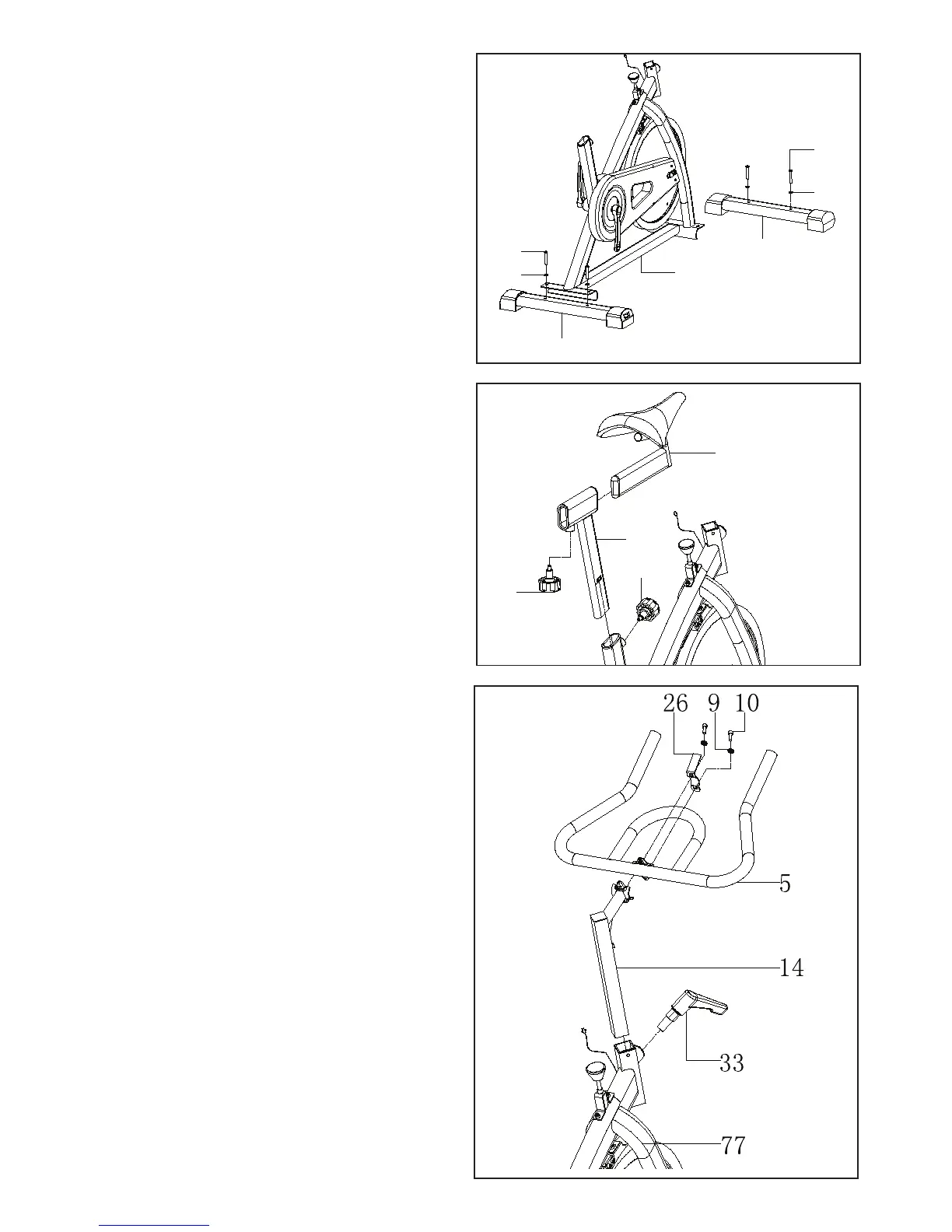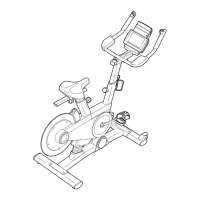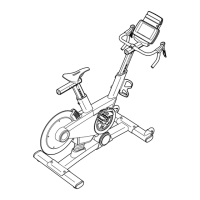6
STEP 1
Attach front bottom tube (83) and back bottom tube
(84) to main frame (77) with hex screw (82) and
washer (81) .
STEP 2
a Attach saddle tube post (18)to the main frame
(77) with big knob (22) .
b Insert saddle across (19)into saddle tube post
(18) with big knob (22) .
c Adjust saddle (20) to the right position ,and lock
to the saddle across tube (19)
STEP 3
a Attach handle bar post (14) to the
main frame (77) with L shape knob
(33).
b Attach meter bracket (26) and han-
dle bar (5) to the handle bar post (1)
with screw (10) and washer (9).
77
82
81
84
83
82
81