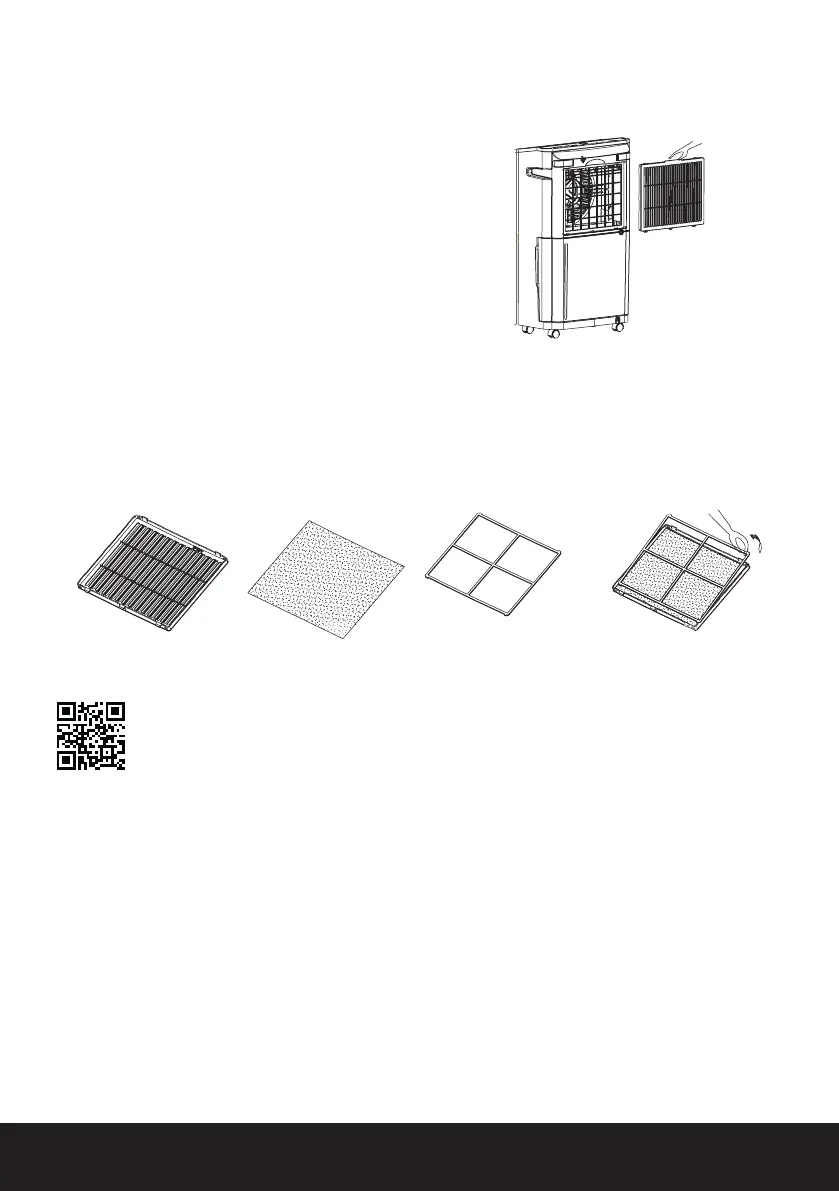12 of 104 | English
• Remove the inlet frame from the unit by gently pulling on
the handle at the top of the lter cover.
• To extend the lifespan of both lters, use a vacuum
cleaner, using the brush attachment to remove dust from
the surface of the lters.
• Put the lters back together (shown below) and put the
lter cover back.
Cleaning the water tank:
• Remove and empty the water tank as per the instructions
in the “Emptying the water tank” section.
• Remove the water tank’s lid by removing the handle and
lifting the water tank’s lid upwards.
• Clean the water tank with warm tap water and mild
detergent (e.g. washing up liquid). Note: Do not use
boiling water to clean the water tank.
• Ensure to remove any scale or deposits that have formed
inside the water tank.
Inlet frame
washable pre-lter
Active carbon
lter
Active carbon
lter holder
• Remove the active carbon lter
holder from the inlet frame
cover.
• Remove the active carbon lter
from the lter cover.
We recommend to replace your active carbon lter every 6 months. Scan the QR code to
purchase replacement lters. Follow the instructions above to remove the older carbon
lter and replace it with the new active carbon lter.
