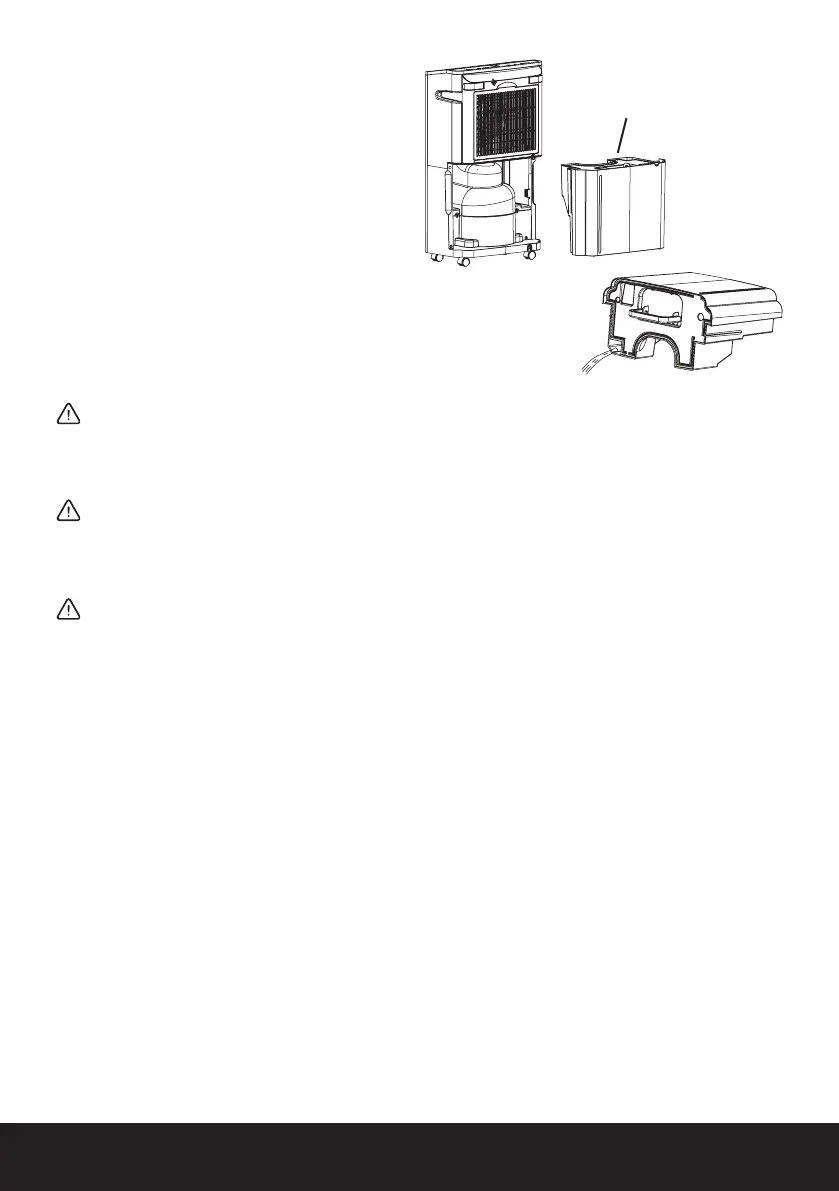English | 11 of 104
CLEANING AND STORAGE
--
WARNING: ALWAYS TURN THE APPLIANCE OFF AND UNPLUG
THE POWER CORD FROM THE ELECTRICAL OUTLET BEFORE
HANDLING OR CLEANING IT.
CAUTION: DO NOT ALLOW WATER OR OTHER LIQUIDS TO
RUN INTO THE INTERIOR OF THE APPLIANCE, AS THIS COULD
CREATE A FIRE AND/OR ELECTRICAL HAZARD.
CAUTION: DO NOT USE ANY ABRASIVE CLEANERS OR
SOLVENTS, AS THIS CAN DAMAGE THE APPLIANCE.
• Do not attempt to clean the appliance in any other way
than that detailed by the manufacturer.
Cleaning the body of the dehumidier:
• Turn the dehumidier of and unplug the power cord.
• Clean the exterior surface of the appliance by wiping
it with a soft, damp cloth. Dry the appliance with a soft,
clean cloth.
Cleaning the air lter:
Note: As the lter gets clogged the dehumidifying capacity
of the unit is lowered. It is important to clean the rear air lter
every 2 weeks.
indicator will turn on.
• Press the power button to turn off the
unit.
• Slide the water tank out of the body of
the dehumidier.
• Replace the empty tank back into the
unit.
• Press the power button to resume
operating.
• If the Water Full light does not turn off,
check that the water tank is correctly in
place.
HANDLE
