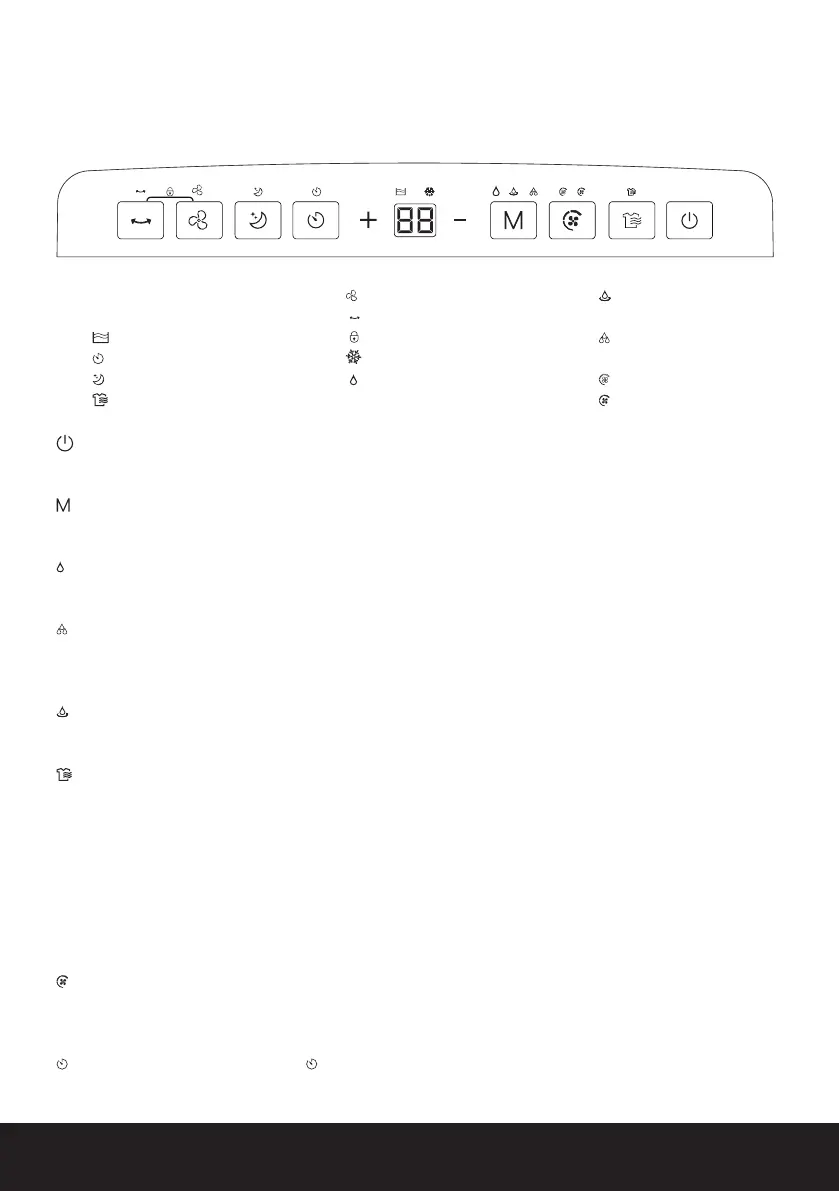English | 9 of 104
OPERATING INSTRUCTIONS
--
CONTROL PANEL
Indicator Lights
1. Water tank full
2. Timer
3. Sleep
4. Laundry mode
5. Ventilation
6. Auto swing
7. Child lock
8. Defrost
9. Normal
dehumidication
10. Continuous
dehumidication
11. Strong
dehumidication
12. Low wind
13. High wind
Power Button: Press this button to turn the dehumidier on or put it on standby. When you turn
it on, the normal dehumidifying mode indicator and room humidity will be displayed.
Mode Button: Press this button repeatedly to select the desired dehumidifying operation
mode:
Normal Dehumidifying Mode: The appliance works to achieve the desired humidity level.
Once the set humidity level is reached, the dehumidier automatically stops.
Strong Dehumidifying Mode: The default target humidity level is 30%. The dehumidier
constantly operates until the ambient humidity reaches 30%. The fan runs at high speed and
cannot be adjusted.
Continuous Dehumidifying Mode: The dehumidier constantly operates without stopping.
The fan runs at low speed and cannot be adjusted.
Laundry Mode: The dehumidier constantly operates to help dry clothes. The fan runs at high
speed and cannot be adjusted.
Humidity Setting Buttons: Use these buttons to adjust the desired humidity level between 30%
and 80% in 5% increments. The LED light will ash while adjusting, and it will return to normal
after 5 seconds. The dehumidier will continue to operate until the room humidity is lower
than the desired level or the water tank is full.
Note: humidity level adjustments can only be made in Normal Dehumidifying mode.
Fan Speed Button: Press this button to set the fan speed to high or low. The corresponding
fan speed indicator will be displayed. Fan speed adjustments are only available in Normal
Dehumidifying and Ventilation modes.
Timer Button: Press the timer “
” button to set a turn-on or turn-off timer, between 1- 24
hours.
+-
