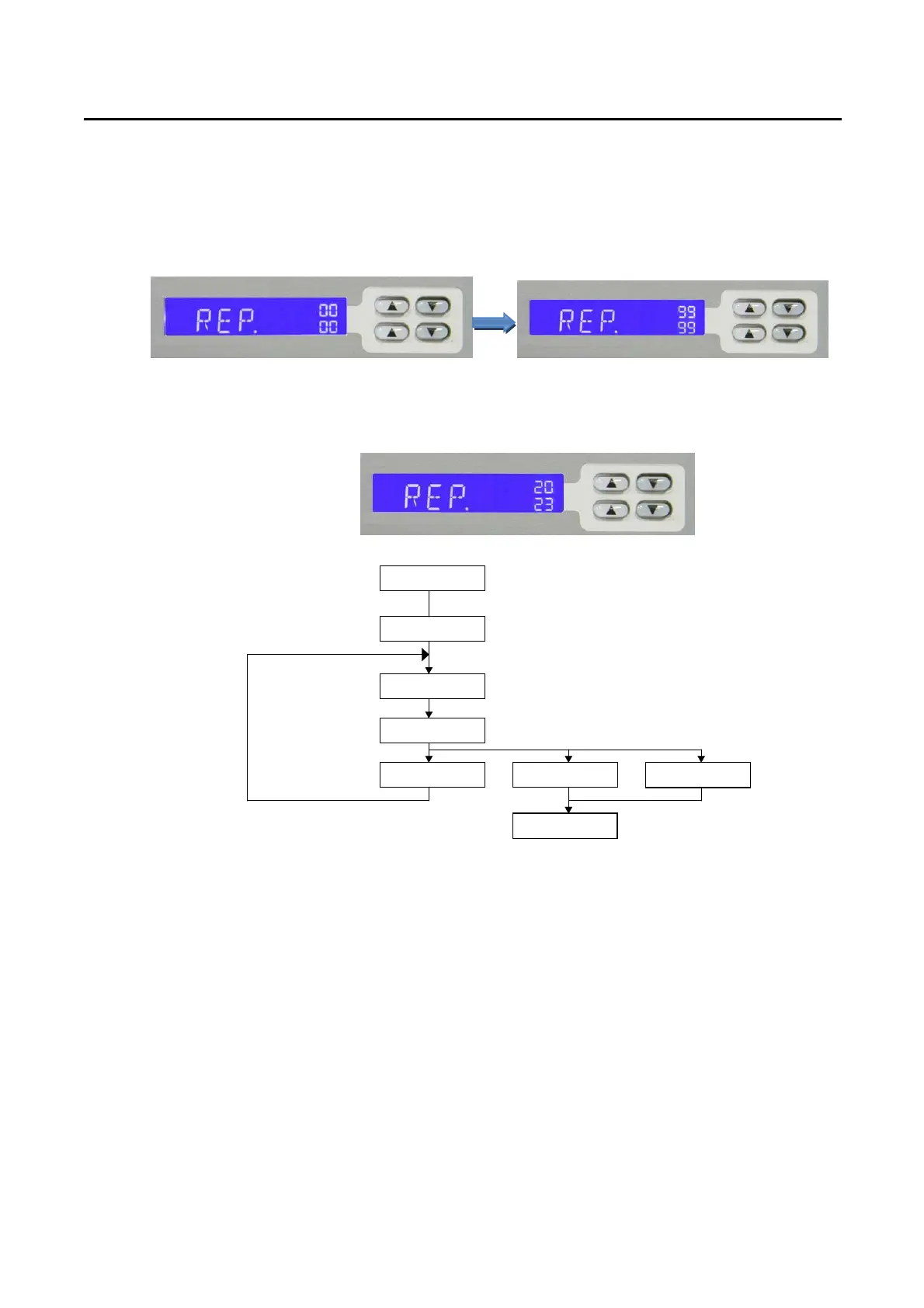20 PRODIGIT
4. The REP function allows the auto-sequence to be repeated
a number of times. Both sets of arrow keys are used to set
The number of repeats between 0 and 9999 times. Once the
Number of repeats has been set press the STORE button to
Save the auto-sequence.
Example: The following screen shot shows the
Number of repetitions has been set to 2023
Press STATE 1~9 Select F1~F9
Fig 3-4 EDIT MODE OPERATION FLOW CHART