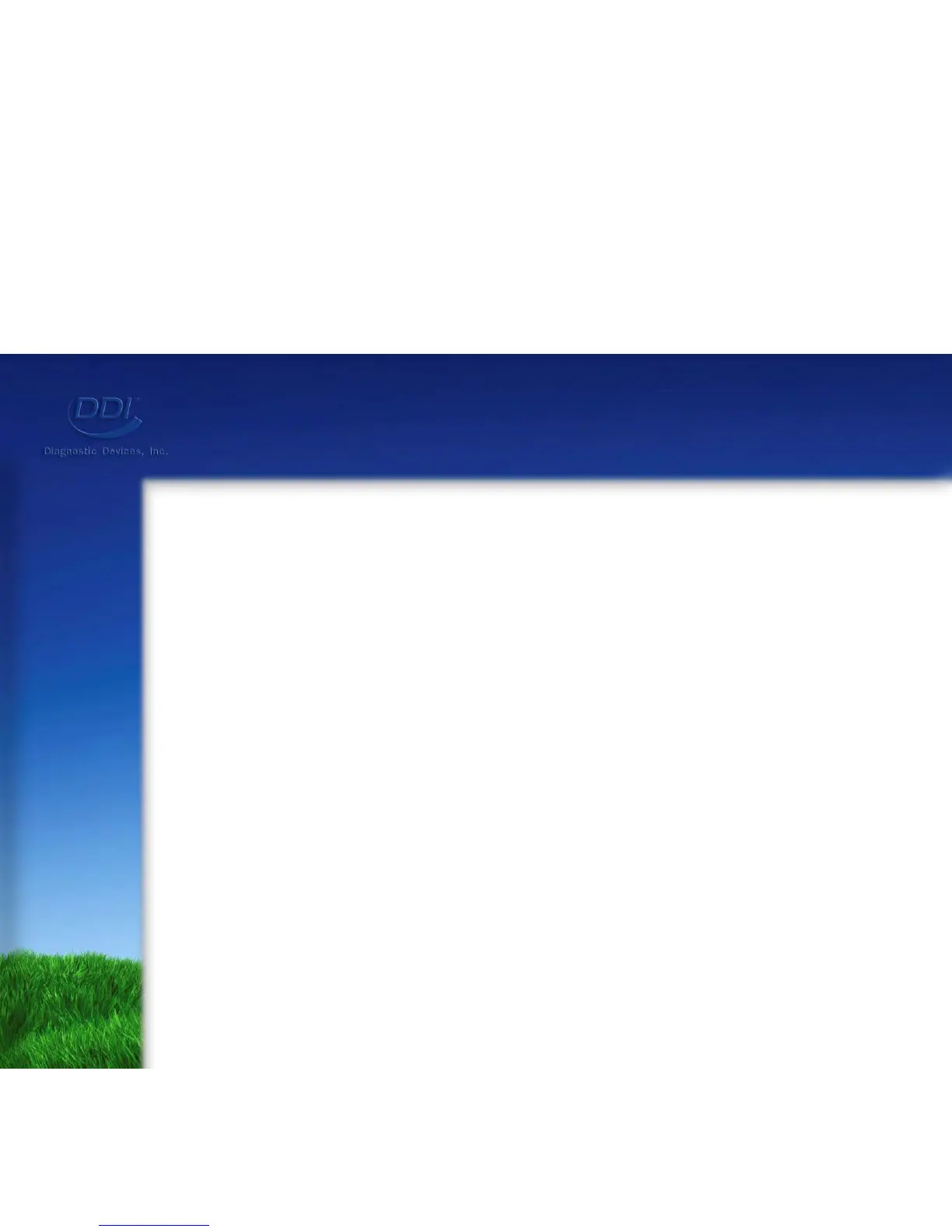Orientation & Functions
• Test Strip Slot
Where the test strip is inserted for testing.
• Main Button
Used to turn the meter on, enter memory recall
mode and navigate through the settings.
• Standard USB Port
Download the meter’s test results to a
computer with Prodigy
’s FREE software.
• LCD Display
Displays test results, symbols and simple messages.
• Speaker
Used to hear audible messages.