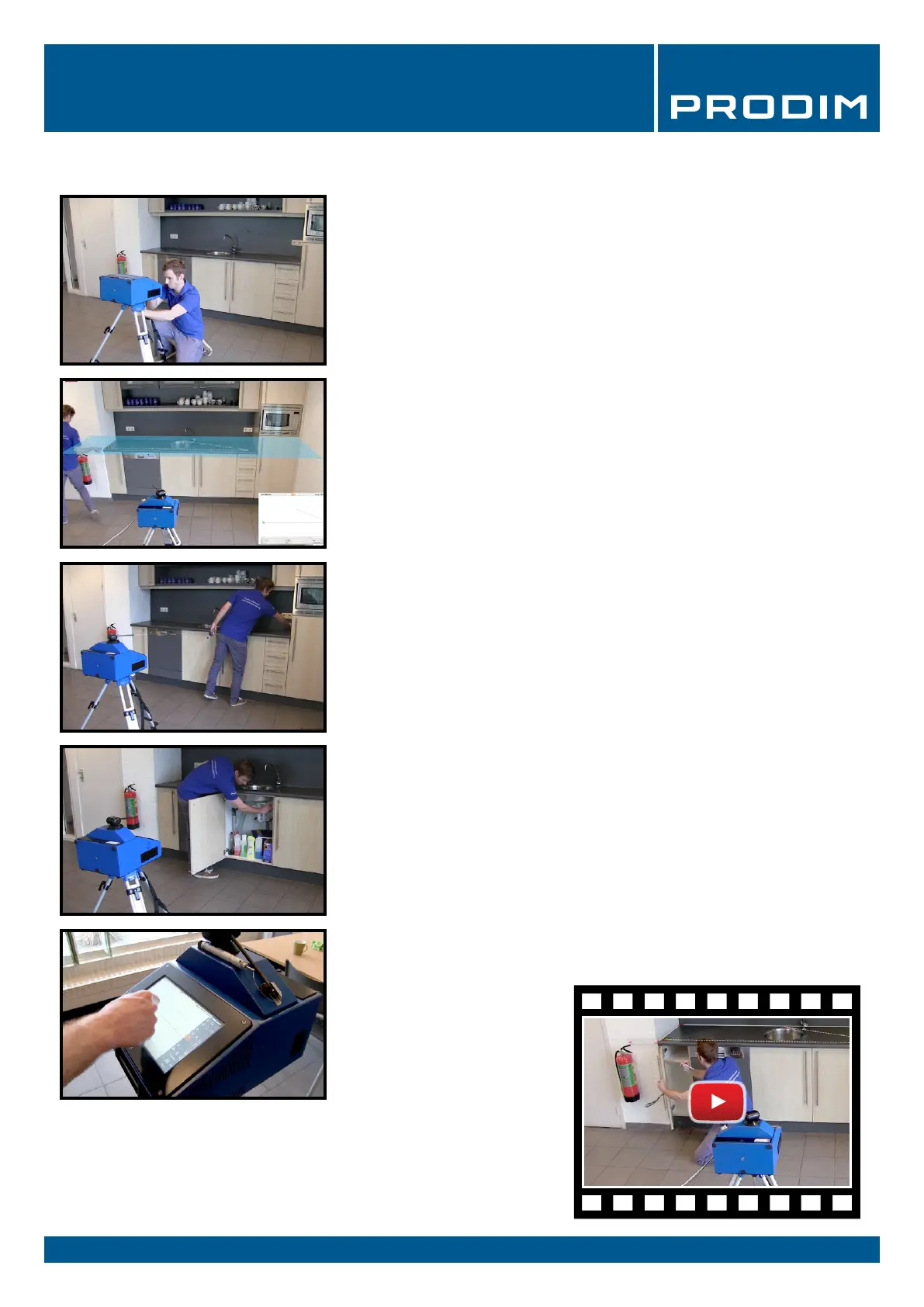PRODIM 2017 © Proliner Quick start guide - Training preparation Page 13
Now that the basics are explained, measurement can begin. We take a kitchen countertop to serve as an example:
9. Measuring in 5 steps
STEP 1 - POSITIONING
Ensure that the Proliner is placed in a xed and stable
position and all measuring points can be reached.
STEP 2 - PROJECTION PLANE
Determine the projection plane by measuring three or more
points.
STEP 3 - MEASURE THE OUTSIDE CONTOUR
Measure the wall, the outer rim of the kitchen block. Mea-
sure the situation outside the countertop to determine how
far the countertop can stick out. Measure the front of the
kitchen block and measure the kitchen block supports for
the countertop, not the doors.
STEP 4 - MEASURE THE INNER CONTOUR
Measure cabinets, cut-outs, sinks, cranes and all other data
required.
STEP 5 - THE FILE
Edit the drawing, make notes
and export your measurement
as DXF.
Watch the video
TIP: Expand the Proliner with CT Software!
This special kitchen top solution oers many additional functionalities.
ATTENTION! If you measure with compensation, do not measure
too tight. Think about the margin you need for installation.
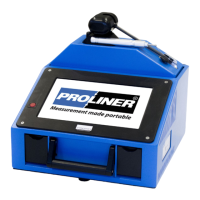