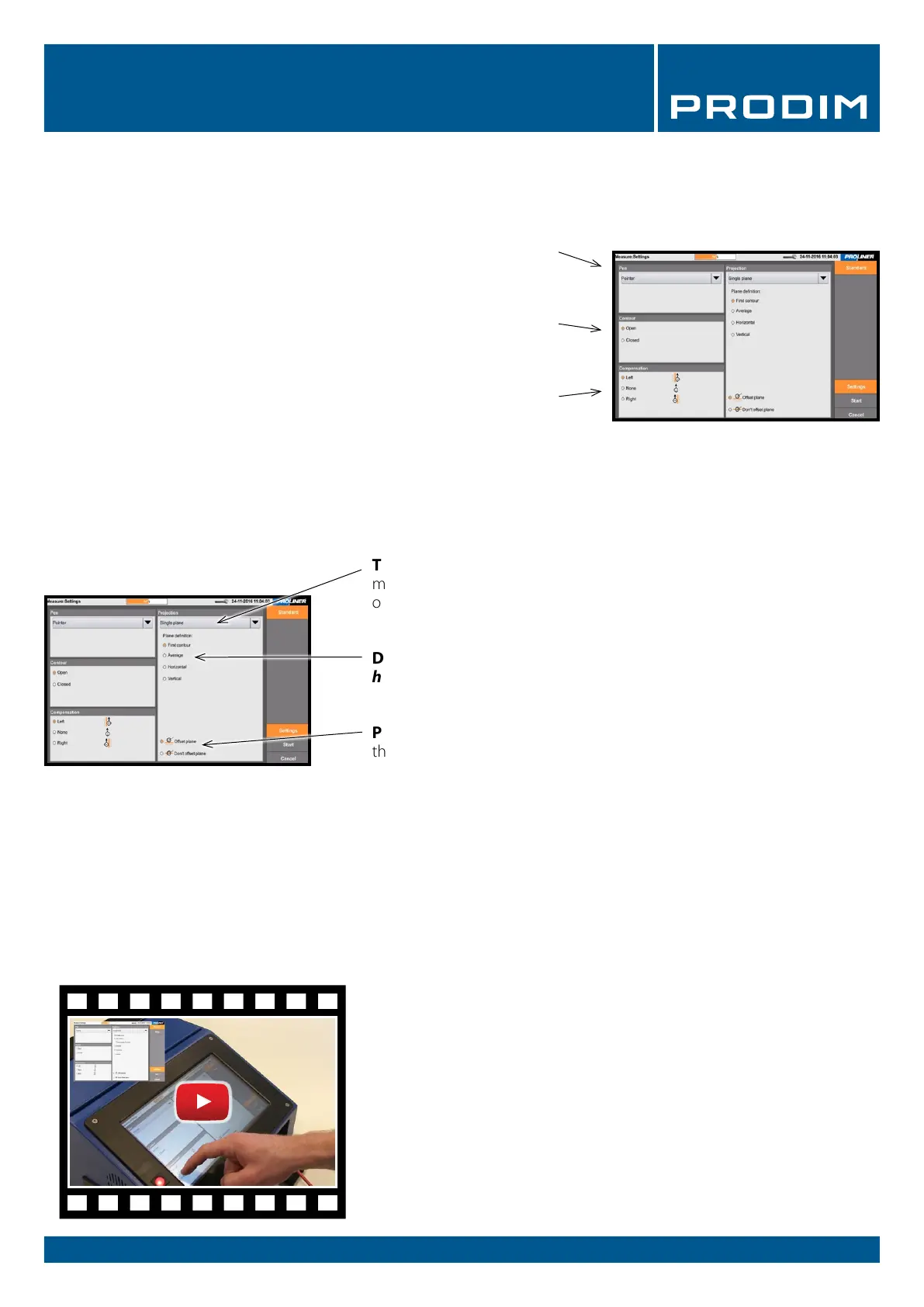PRODIM 2017 © Proliner Quick start guide - Training preparation Page 8
4.5 Settings:
In this menu you can congure all Proliner measurement settings before starting a measurement.
4. Proliner menu (software)
Projection
In this menu you can congure the 2D projection plane on which your
measurement will be projected.
The number of projection planes: determine whether a
measurement needs projected on a single 2D plane (single plane) or
on multiple 2D planes (multiple plane)
Determine the projection plane to be projected on: choose
horizontal plane, vertical plane, average plane, or choose to measure
the projection plane (rst contour).
Projection plane compensation: here you can congure whether
the 2.5mm thickness of the pen should be compensated on the
projection plane or not. It is most common to use oset plane by
default. Don’t oset plane is only used for particular measurements.
Pen
Choose the type of measuring pen used:
Pointer or scanner.
Contour
Choose whether the contour you measure in the drawing should remain
open or is automatically closed.
Compensation
Congure whether the pen thickness should be compensated or not.
Choose: compensate left, compensate right or no compensation.
Watch the video
ATTENTION!
The Proliner is equipped with customer-specic software and licenses.
Menus may dier between dierent Proliners types.
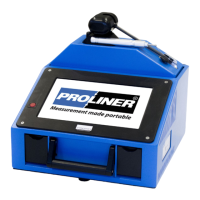