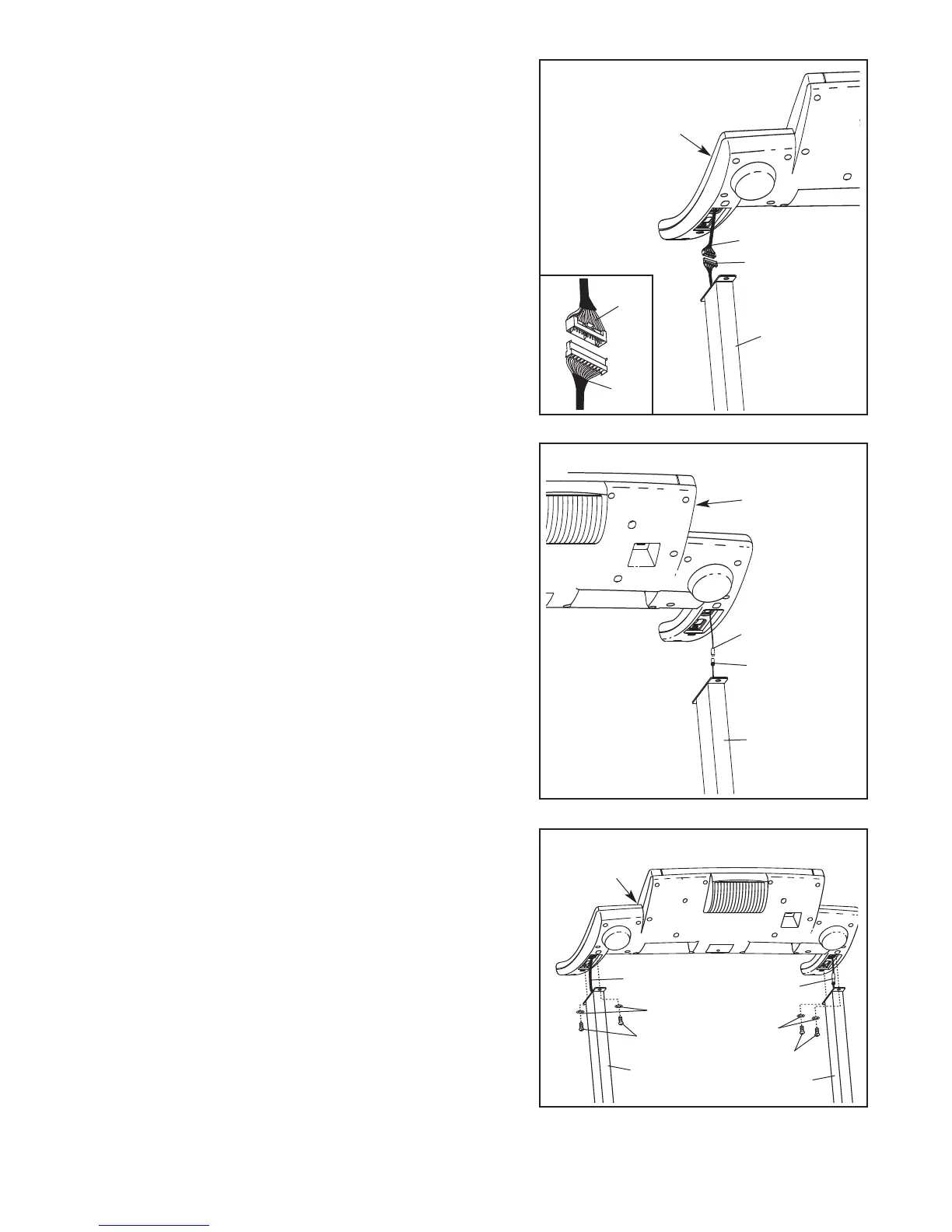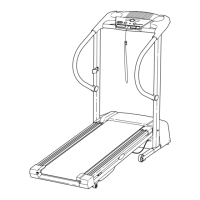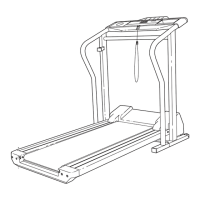8
4. Insert the Console Wire Harness (78) and the TV cable
into the
Uprights (84)
.
Set the console assembly on the Uprights (84).
Be care-
ful to avoid pinching the Console Wire Harness (78)
and the TV cable. While a second person holds the con
-
sole assembly, attach it with four Console Bolts (64) and
four Star Washers (8) as shown; start all four Console
Bolts and then firmly tighten them.
Console
Assembly
64
78
64
8
8
TV
Cable
84
84
4
2. With the help of a second person, carefully raise the
Uprights (84) to a vertical position.
Have the second person hold the console assembly near
t
he Uprights (84) as shown. Look under the console as-
sembly and locate the Console Wire Harness (78).
Remove the tie securing the Upright Wire Harness (77) to
the right Upright (84). Next, connect the Upright Wire
Harness to the Console Wire Harness (78). Make sure to
connect the connectors properly (see the inset draw-
ing). The connectors should slide together easily and
snap into place.
If the connectors do not slide together
easily and snap into place, turn one connector and then
try again.
IF THE CONNECTORS ARE NOT CON-
NECTED PROPERLY, THE CONSOLE MAY BE DAM-
AGED WHEN THE POWER IS TURNED ON.
84
77
78
2
Console
A
ssembly
77
78
3. Look under the console assembly and locate the TV
cable.
Remove the tie securing the Upright TV Cable (104) to
the left Upright (84). Connect the Upright TV Cable to the
TV cable on the console assembly.
84
104
TV Cable
Console
Assembly
3
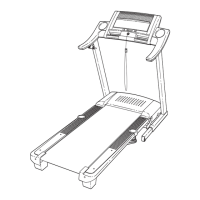