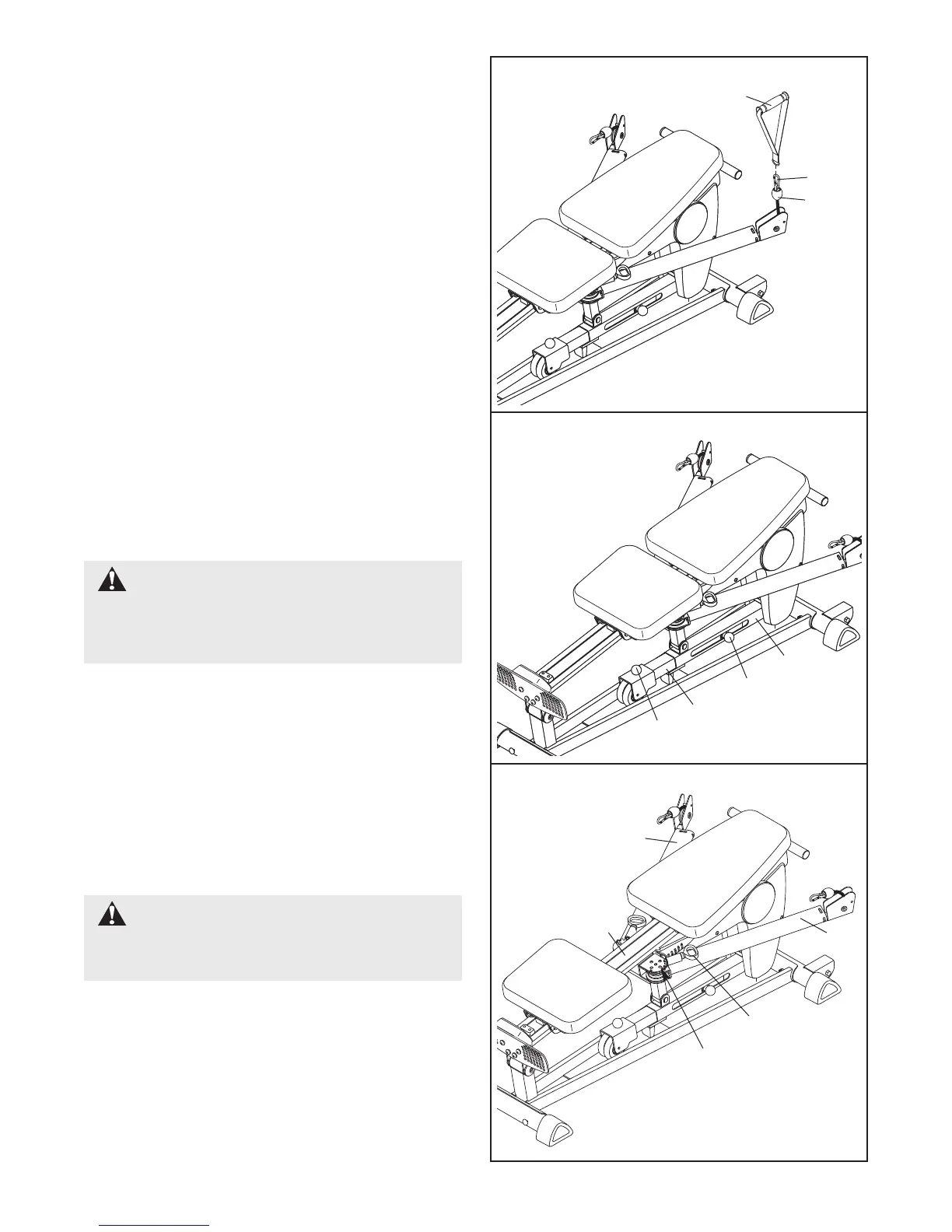9
83
80
5
4
6
21
Bracket
ATTACHING THE ACCESSORIES
A Handle (68) can be attached to the Rope (80) with
a Clip (83). The other accessories can be attached
to the Rope in the same manner.
68
ADJUSTING THE ARM POSITION
Change the position of an Arm (5 or 6) by pulling the
Arm Pin (21) until it disengages the bracket on the
Rail (4). Pivot the
Arm to the new position and re-
engage the
Arm Pin into the Rail bracket.
8
71
7
27
ADJUSTING THE RESISTANCE SETTING
To adjust the resistance setting, pull the Resistance
Knob (27) and use the Knob (71) to slide the
Resistance Leg Extension (7) into or out of the
Resistance Leg (8). Engage the Resistance Knob into
the Resistance Leg.
WARNING: Always make sure that
the Resistance Knob (27) is fully engaged into
the Resistance Leg (8) before using the exercise
bench.
WARNING: Always make sure that
the
Arm Pin (21) is fully engaged into the bracket
on the Rail (4) before using the exercise bench.
