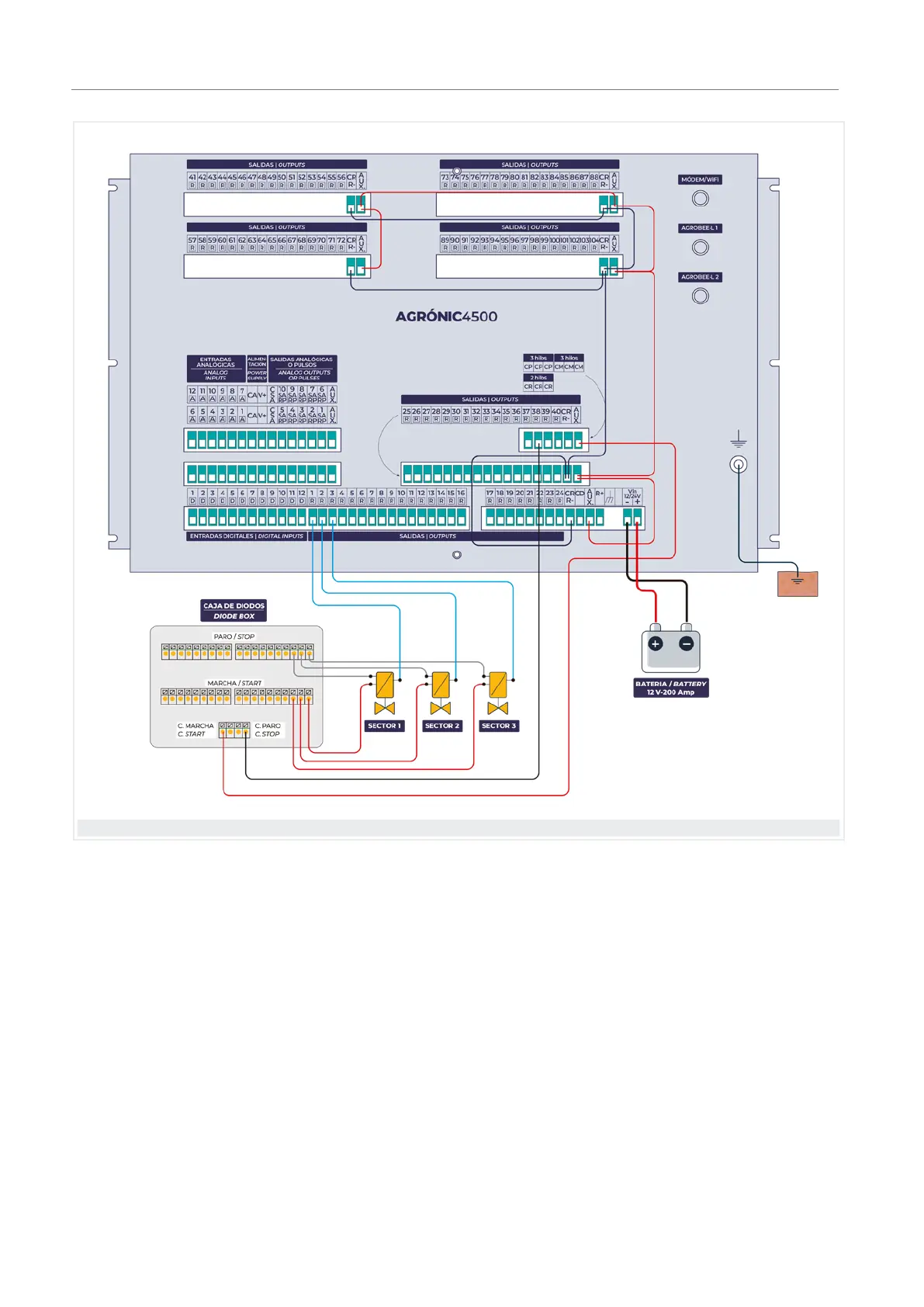16
Assembly and connection manual | Agrónic 4500
Installation of options | Latch option
3-wire latch connection
This model of solenoid valve has two commons, the
running one (normally red) will be taken to the diode
box, to one of the terminals marked “Start”, the stop
common (usually black) will be connected to a terminal
marked as “Stop”, the other cable (usually white) will
be connected to the corresponding output between
“R1” to “R104”.
On the other hand, the start commons, CM and stop
commons CP of the controller and the diode box must
be connected. In the event that the order in the valves
is inverse to the one desired, invert the Common Start
and Common Stop cables.