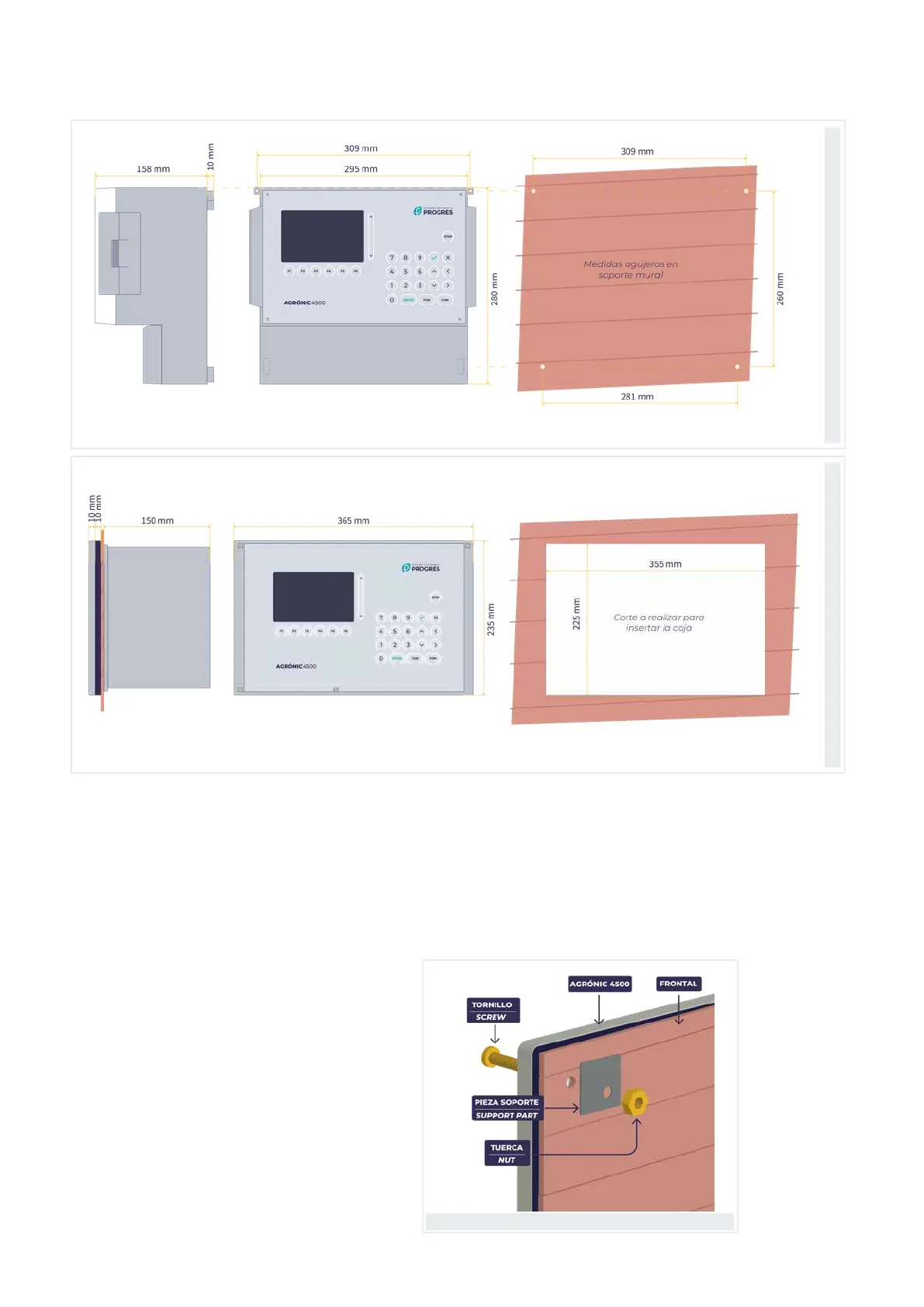4
Assembly and connection manual | Agrónic 4500
1 DIMENSIONS
Box formatBuilt-in format
Agrónic location
Install the Agrónic at the appropiate height and
position for good handling. Avoid as much as possible
the direct incidence of the sun, humidity, dust and vi-
brations.
Avoid being close to elements that generate interferen-
ce and may aect proper operation.
In the box format, the controller is housed in a
hermetic box (IP 65) with a transparent front cover for
the keyboard/display, and a opaque cover for housing
of the connections.
To mantain the tightness, it is necessary to leave the
covers always closed and install the cable glands,
which are included with the controller, in the outlets
of the cables.
The wall fastening is done by the two pierced pieces
in the upper corners. The fastening elements can be 2
self-tappin screws (3.5 x 38 mm - DIN 7981) and 2 plugs
6 x 30 mm (SX 6x30).
In the built-in format, a hole will be made in the front
of the cabinet or desk according to the measurements
and it will be held by the screws in the corners, using
the four pieces that are suplied with the controller (4
M3 x 12 mm (DIN 84) screws, 4 M3 nuts (DIN 934) and 4
metal sheets of 20 x 20 x 1 mm).
Mounting