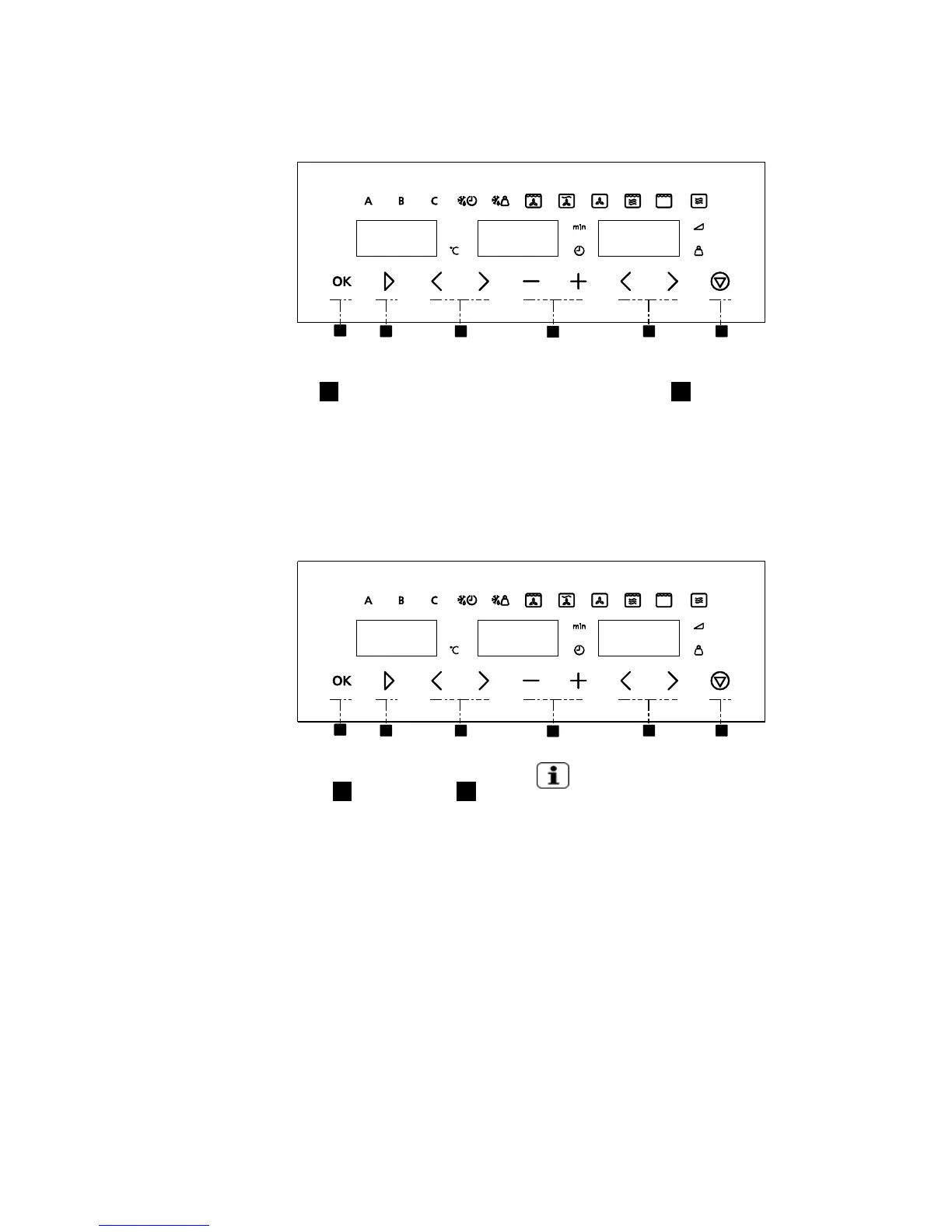ress
5.1. Safety blocking
The oven functioning can be blocked (for example, to stop it being used by
children). Proceed as follows:
1. To block the oven, press the
Cancel key for 3 seconds. You
will hear a sound signal and the
clock display will show the word
“SAFE”. The oven is blocked in this
state and cannot be used.
2. To unblock the oven, press the
Cancel key again for 3 seconds.
You will hear a sound signal and
the clock display will show the time
again.
5.2. Stopping the rotating plate
1. To stop the rotating plate, press
Confirmation and Cancel
keys for 3 seconds to get the word
“PLAT OFF” in the display.
2. To start plate rotation again, repeat
the above procedure.
Note: Make sure that you press the
confirmation key before the cancel
key.
1
2 3
4
5 6
SAFE
1
2 3
4
5 6
OFF
PLAt
61
66