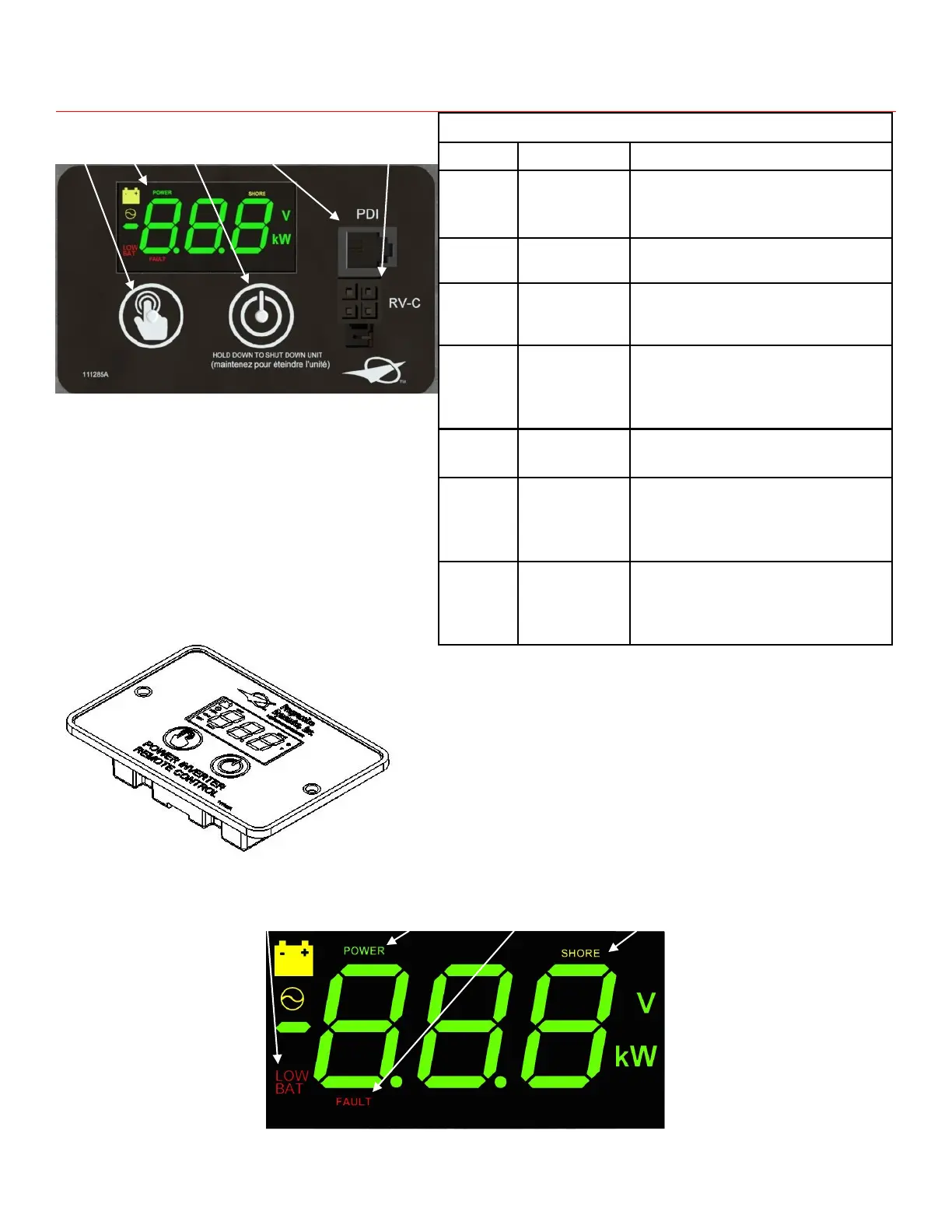Consult a licensed electrician or RV technician for installation assistance 814420H
Inverter Display Panel
Figure 6 Inverter on-board Display Panel
Display Features
Power Button: Press to turn on; hold to turn off
Select Button: Cycles between display states:
Input Voltage, Output Voltage, Output
Power, Standby, Error Code (if applicable)
Power Indicator: Lights up green when the inverter is on
Shore Indicator: Lights up yellow when AC input is detected
Low Bat Warning Indicator: Lights up red when the battery
is nearing the end of its charge
PDI Remote Port for externally mounted display
RV-C Port for communication with a RV-C compatible hub
Select
Button
Display
Power
Button
PDI Remote Port
(use with PD1601)
RV-C Port
(use with RV-C
Compatible Device)
Figure 7 Inverter Remote Display
Figure 8 Display Indicator (Inverter on-board and remote control)
Power Indicator Shore Power Indicator Low Bat Warning Indicator Fault Indicator
ERROR CODES
Error Code Condition Action
E-1
Low battery
voltage detected
Re-charge the battery
Check DC cable size
Tighten DC connections
E-2
High battery
voltage shutdown
Disconnect external sources (alternator
or charger)
E-3
AC output
overload
shutdown
Evaluate the loads connected to the AC
outlet of the unit. Loads may need to be
reduced.
E-4
Over-temperature
shutdown
Reduce load to the AC output
Ensure that the inverter is in a dry, well
ventilated space with adequate air flow
Ambient temperature may be too high
E-5
Internal Error
Ensure all connections are tightened
Contact the PDI Service Department
E-6
Short Circuit
Look for damaged AC loads
Look for faulty AC wiring
Evaluate peak power requirements for
all loads
E-7
DC Voltage
Failure
Ensure DC connections are tightened
Ensure battery has sufficient capacity
Review minimum wire length and size
requirements
