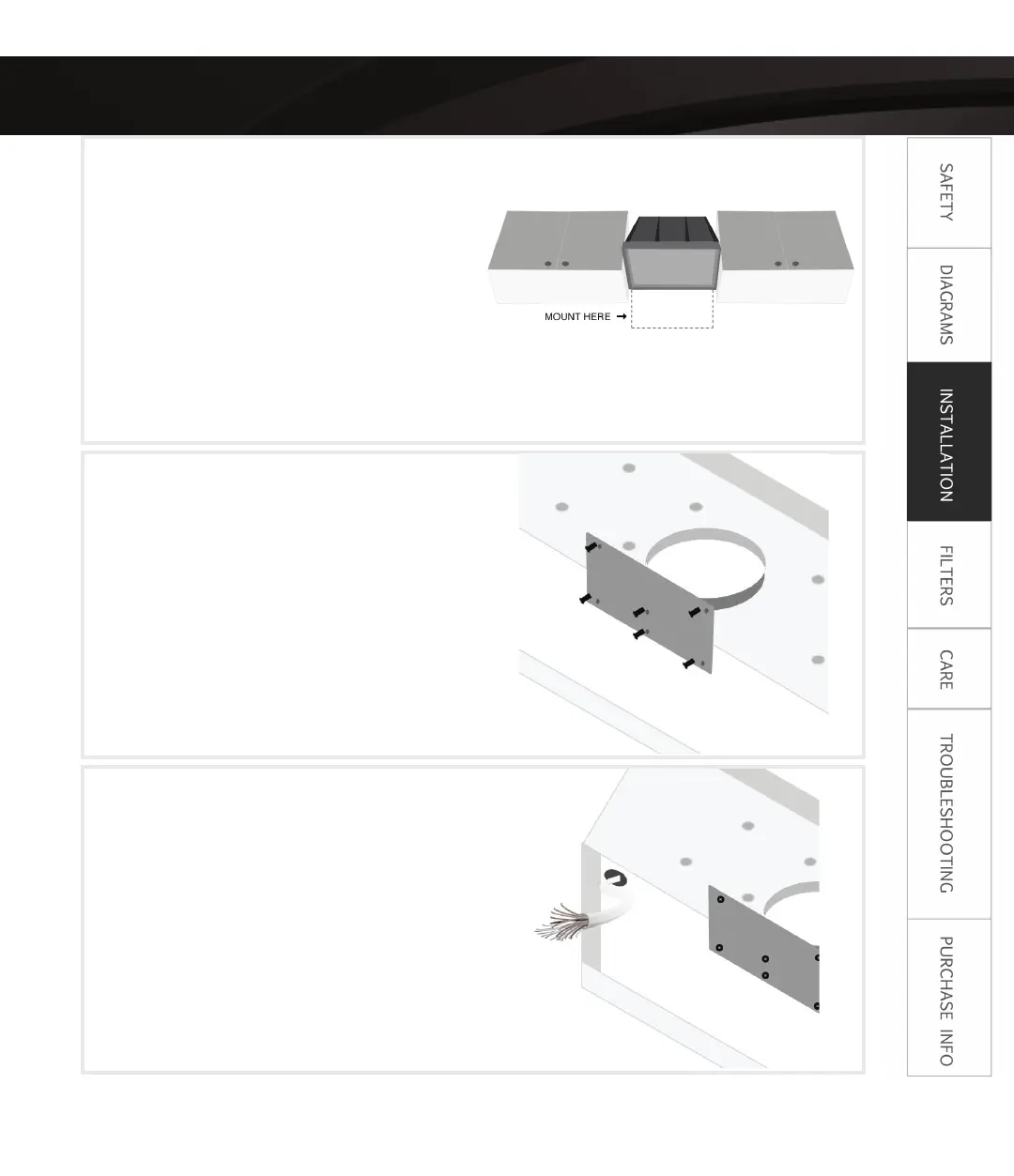12 |
PROLINE
RANGE HOODS
hood insert installation
step 1
Mark the leveling point of the hood.
Position two mounting screws on
the wall leaving 1/8” space between
the wall and your hood. If you are
installing under a cabinet, the hood
should be flush with the front of the
cabinet. Make sure you mount the
hood on wall studs or lumbars for
secure placement.
step 2
step 3
Attach the hood-mounting bracket
to the back of the hood with the six
screws provided.
Puncture the knockout wire access
hole at the back of the hood and
pull the electrical wires through the
back.