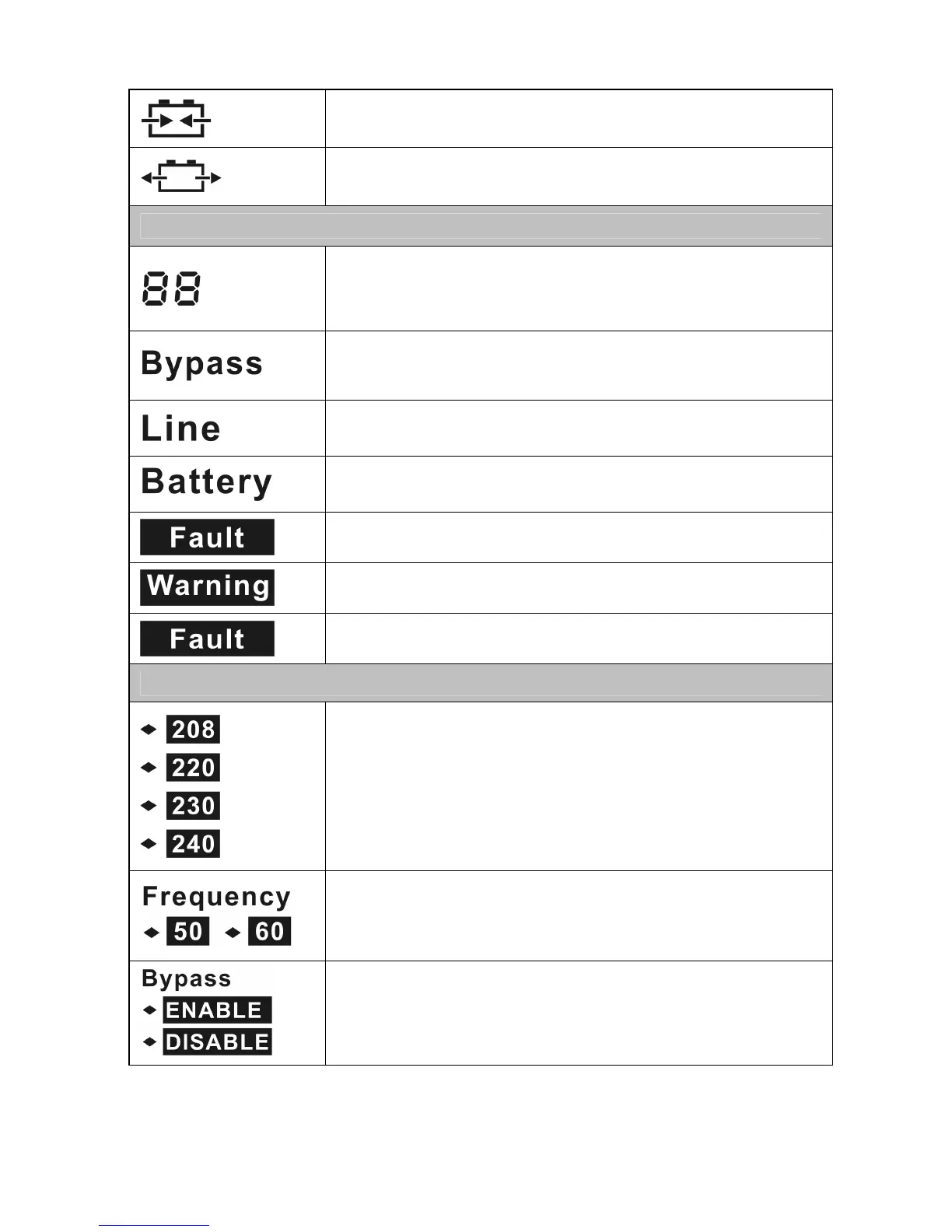Indicates the battery is charging
Indicates the battery is discharging
UPS status Information
Indicates USP operating status including the operating
mode, or some warnings or faults in the UPS, and the
codes are illuminated in detail in the following chapter
Indicates the UPS is working in bypass mode, the load is
directly supplied by the input power through bypass
Indicates the UPS is working in line mode
Indicates the UPS is working in battery mode
Indicates the UPS is working in fault mode
Indicates some warnings occur which need be attention
Indicates no any warnings or fault occur
UPS setting Information
The four value of the output voltage could be selected
when the UPS is in No output or Bypass mode, and only
one of them could be active in the same time. Derating
10% when the output voltage is adjusted to 208VAC
The two frequency value of the output voltage could be
selected when the UPS is in No output or Bypass mode,
and only one of them could be active in the same time
Bypass disable or enable could be selected when the UPS
is in No output or Bypass mode, and only one of them
could be active in the same time