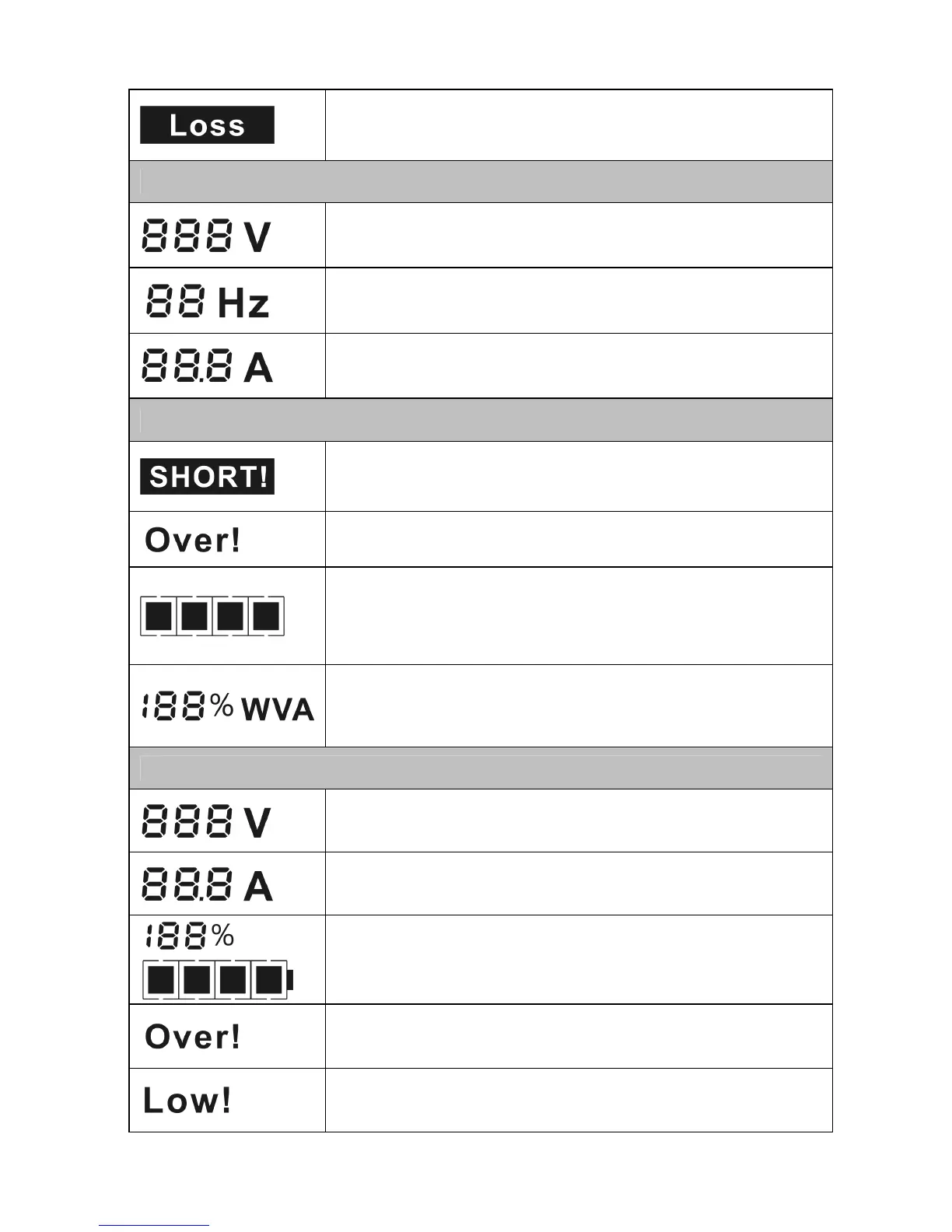Indicates the input Line voltage is lost and the UPS would
be in the battery mode
Output Information
Indicates the UPS output voltage value, which could be
displayed from 0 to 999Vac
Indicates the frequency value of the UPS output voltage,
which could be displayed from 0 to 99Hz
Indicates the UPS output current value, which could be
displayed from 0 to 99.9A
Load Information
Indicates the load or the UPS output is short and the UPS
would be fault
Indicates the load is over the SPEC range
Indicates the load percent, and the left first grid represent
30% load, the left two grids represent 60% load, the three
grids represent 90% load, all the grids represent 100%
load
Indicates the load percent, ‘W’ is displayed when the watt
of load is maximum or ‘VA’ is displayed when the VA of load
is maximum
Battery Information
Indicates the battery voltage value, which could be
displayed from 0 to 999Vdc
Indicates the battery current value, which could be
displayed from 0 to 99.9A
Indicates the battery capacitance percent, and every grid
represent 25% capacitance. All the grids represent 100%
capacitance.
Indicates the battery is over charged, and the UPS would
be switched to Battery mode
Indicates the battery is weak, and the UPS would shut
down soon