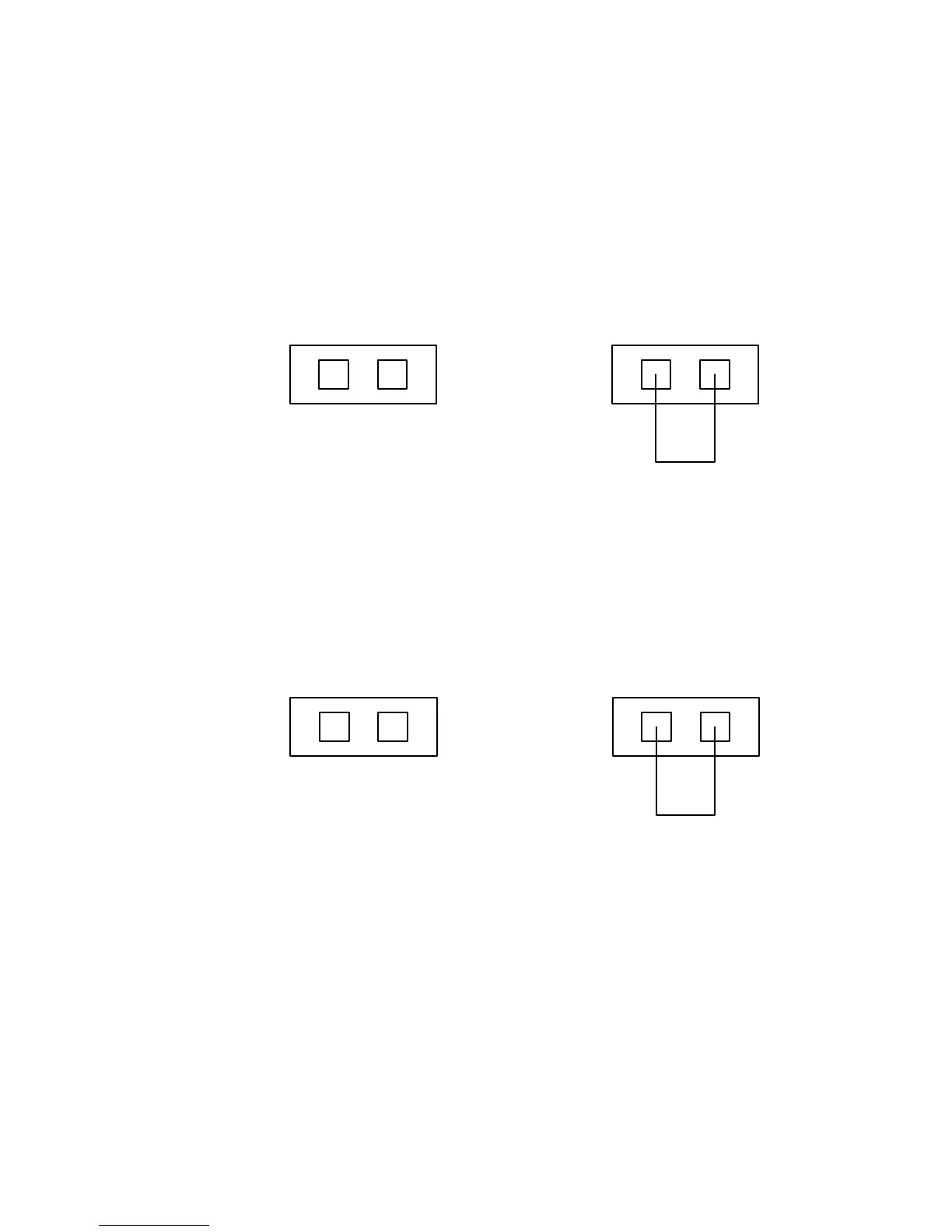(3) EPO Connection:
User can select the polarity of EPO.
● Normally open
Normally the EPO connector is open on the rear panel. Once
the connector is closed with a wire, the UPS would stop the
output until the EPO status is disabled.
Disable the EPO status Enable the EPO status
● Normally close
Normally the EPO connector is closed with a wire on the rear
panel. Once the connector is open, the UPS would stop the
output until the EPO status is disabled
Enable the EPO status Disable the EPO status
5.3 Battery charge:
Fully charge the batteries of the UPS system by leaving the UPS
system connected to the mains for 1-2 hours. You may use the UPS
system directly without charging it but the stored energy time may be
shorter than the nominal value specified.
5.4 Turn on the UPS:
(1) With utility power connecting: