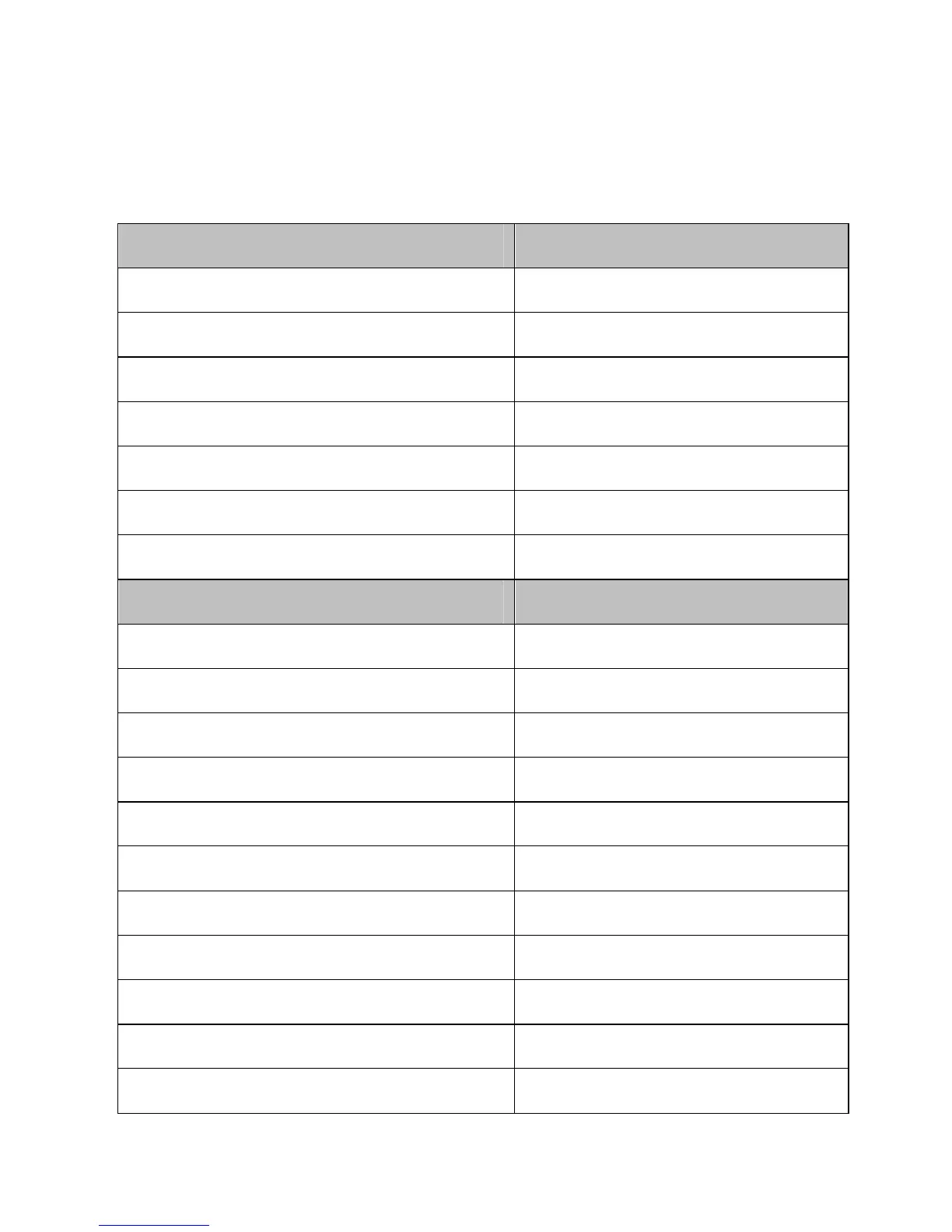8. Trouble Shooting
If the UPS system does not operate correctly,
check the operating status on
the LCD display.
Normal operating mode Code
No output mode 0
Bypass mode 1
Line mode 2
Battery mode 3
Battery test mode 4
ECO mode 5
Converter mode 6
Warning Code
Site fail 09
Fan fail 10
Battery over voltage (over charged) 11
Battery low 12
Charge fail 13
DC-DC temperature high 21
Inverter temperature high 24
Ambient temperature high 25
Line voltage high (OVCD action) 26
Battery open 27
Overload 29