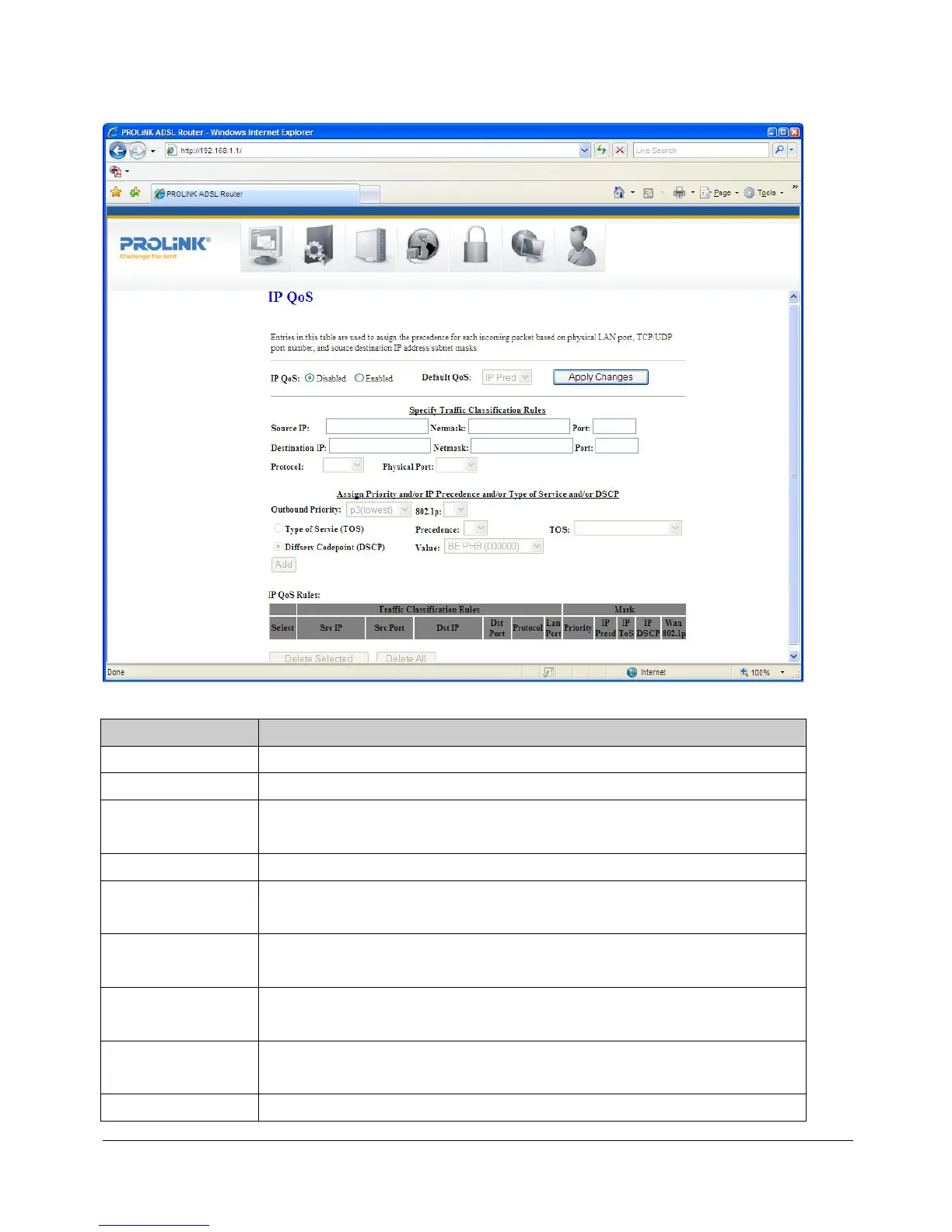PROLiNK Hurricane 5200C/5201 ADSL2+ Modem / Router
User Manual
Page 45 of 59
Fields settings on the first block:
Field Description
IP QoS
Enable/disable the IP QoS function.
Source IP
The IP address of the traffic source.
Source Netmask
The source IP netmask. This field is required if the source IP has been
entered.
Destination IP
The IP address of the traffic destination.
Destination
Netmask
The destination IP netmask. This field is required if the destination IP has
been entered.
Protocol
The selections are TCP, UDP, ICMP or blank for none. This field is required
if the source port or destination port has been entered.
Source Port
The source port of the selected protocol. You cannot configure this field
without entering the protocol first.
Destination Port
The destination port of the selected protocol. You cannot configure this field
without entering the protocol first.
Physical Port
The incoming ports. The selections including LAN ports, Wireless, or blank