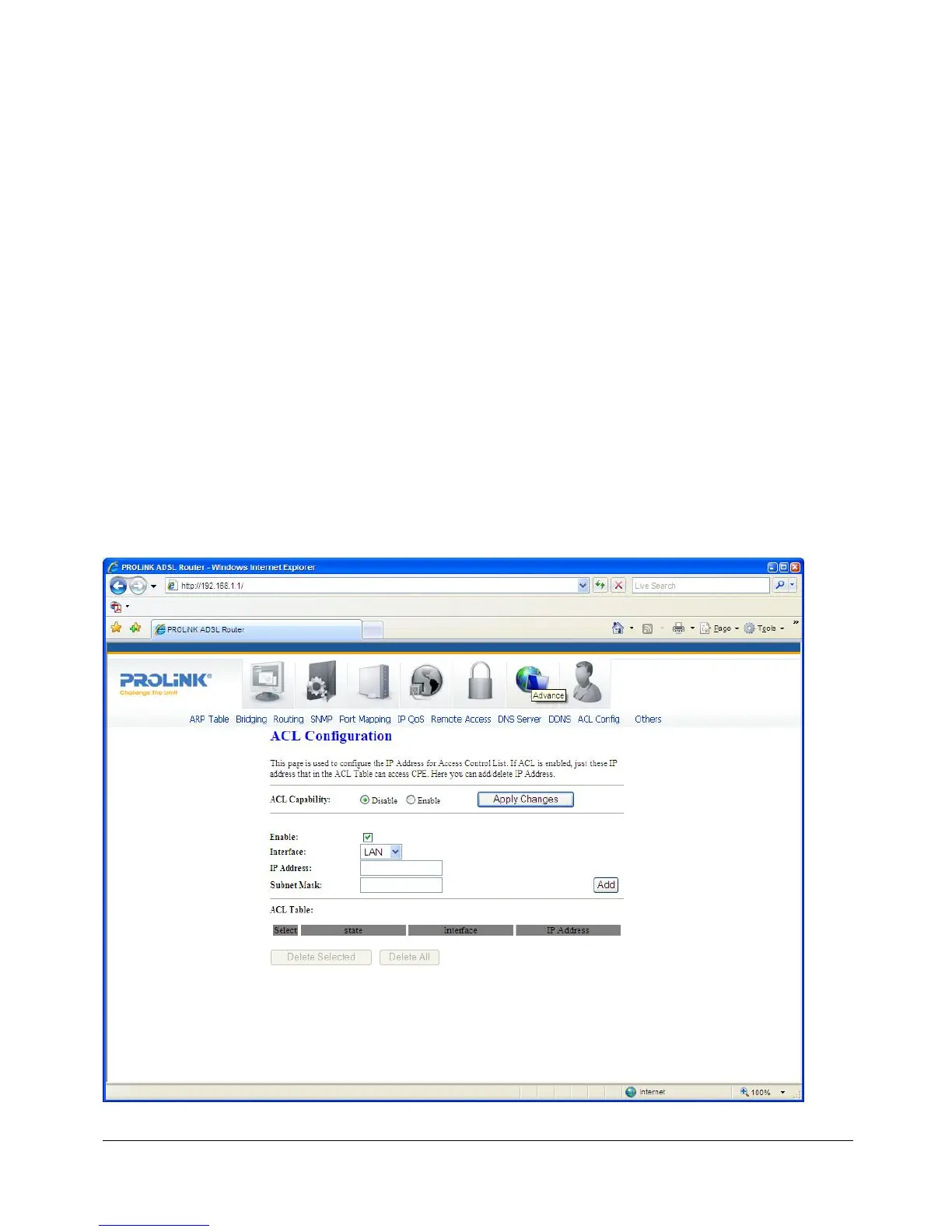PROLiNK Hurricane 5200C/5201 ADSL2+ Modem / Router
User Manual
Page 51 of 59
Function buttons in this page:
Add
Click Add to add this registration into the configuration.
Modify
Select an existing DDNS registration by clicking the radio button at the Select column of the
Dynamic DNS Table. Amend new settings to the selected registration and click Modify to
save new changes.
Remove
Select an existing DDNS registration by clicking the radio button at the Select column of the
Dynamic DNS Table. Click Remove button to remove the selected registration from the
configuration.
9.9 ACL CONFIGURATION
The Access Control List (ACL) is a list of permissions attached to the modem/router. The
list specifies who is allowed to access this modem/router. If ACL is enabled, all hosts
cannot access this modem/router except for the hosts with IP address in the ACL table.