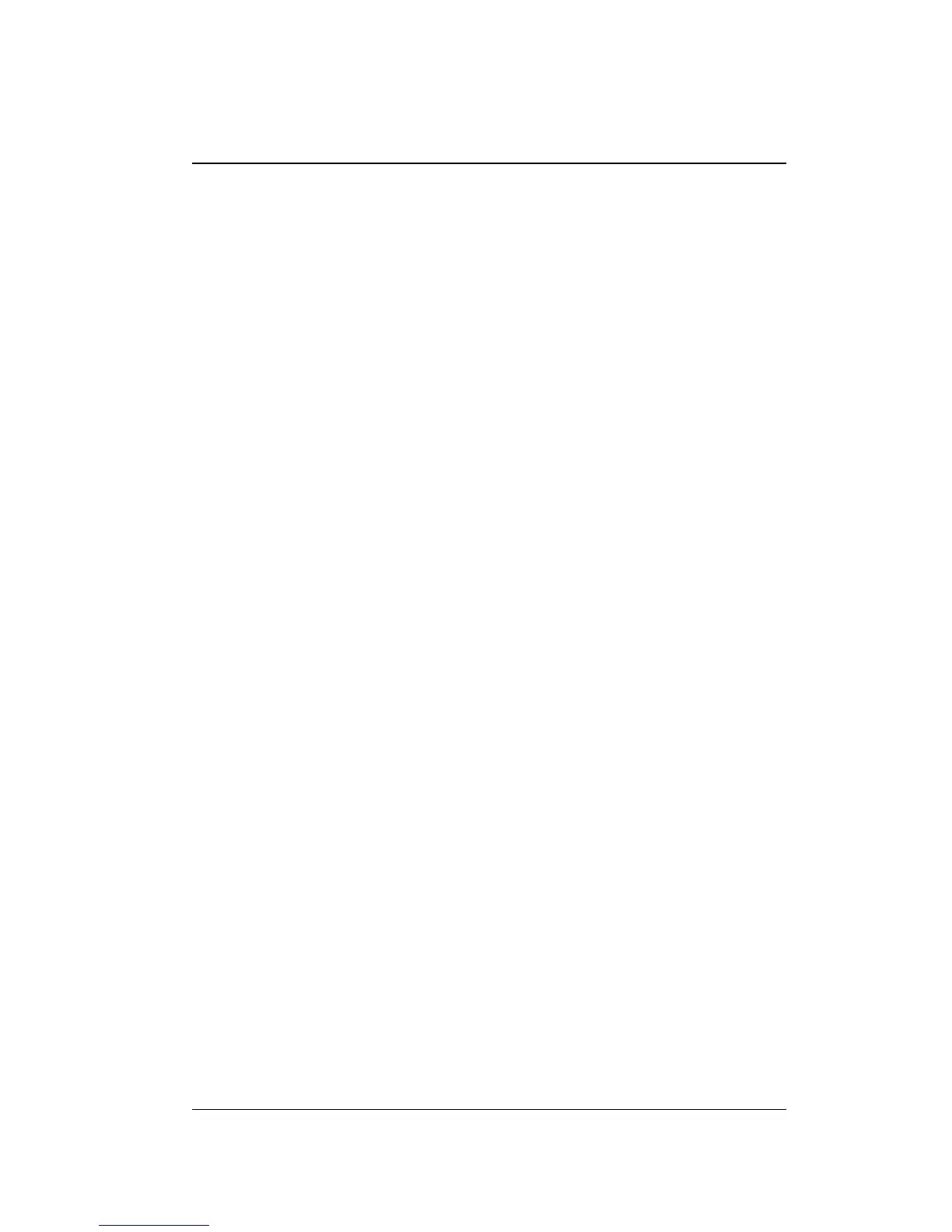Prologix GPIB-USB Controller User Manual
4/19/2011 12
++lon 0 Disable “listen-only” mode
++lon Query “listen-only” mode
8.11. mode
This command configures the Prologix GPIB-USB controller to be a CONTROLLER
or DEVICE.
If the command is issued without any arguments, the current mode is returned.
SYNTAX: ++mode [0|1] where 1 – CONTROLLER, 0 – DEVICE
MODES AVAILABLE: CONTROLLER, DEVICE
EXAMPLES:
++mode 1 Switch to CONTROLLER mode
++mode 0 Switch to DEVICE mode
++mode Query current mode
8.12. read
This command can be used to read data from an instrument until:
• EOI is detected or timeout expires, or
• A specified character is read or timeout expires, or
• Timeout expires
Timeout is set using the read_tmo_ms command and applies to inter-character delay, i.e.,
the delay since the last character was read. Timeout is not be confused with the total
time for which data is read.
SYNTAX: ++read [eoi|<char>] where <char> is a decimal value less than 256
MODES AVAILABLE: CONTROLLER
EXAMPLES:
++read Read until timeout
++read eoi Read until EOI detected or timeout
++read 10 Read until LF (ASCII 10) is received or timeout
8.13. read_tmo_ms
This command specifies the timeout value, in milliseconds, to be used in the read
command and spoll command. Timeout may be set to any value between 1 and 3000
milliseconds.
