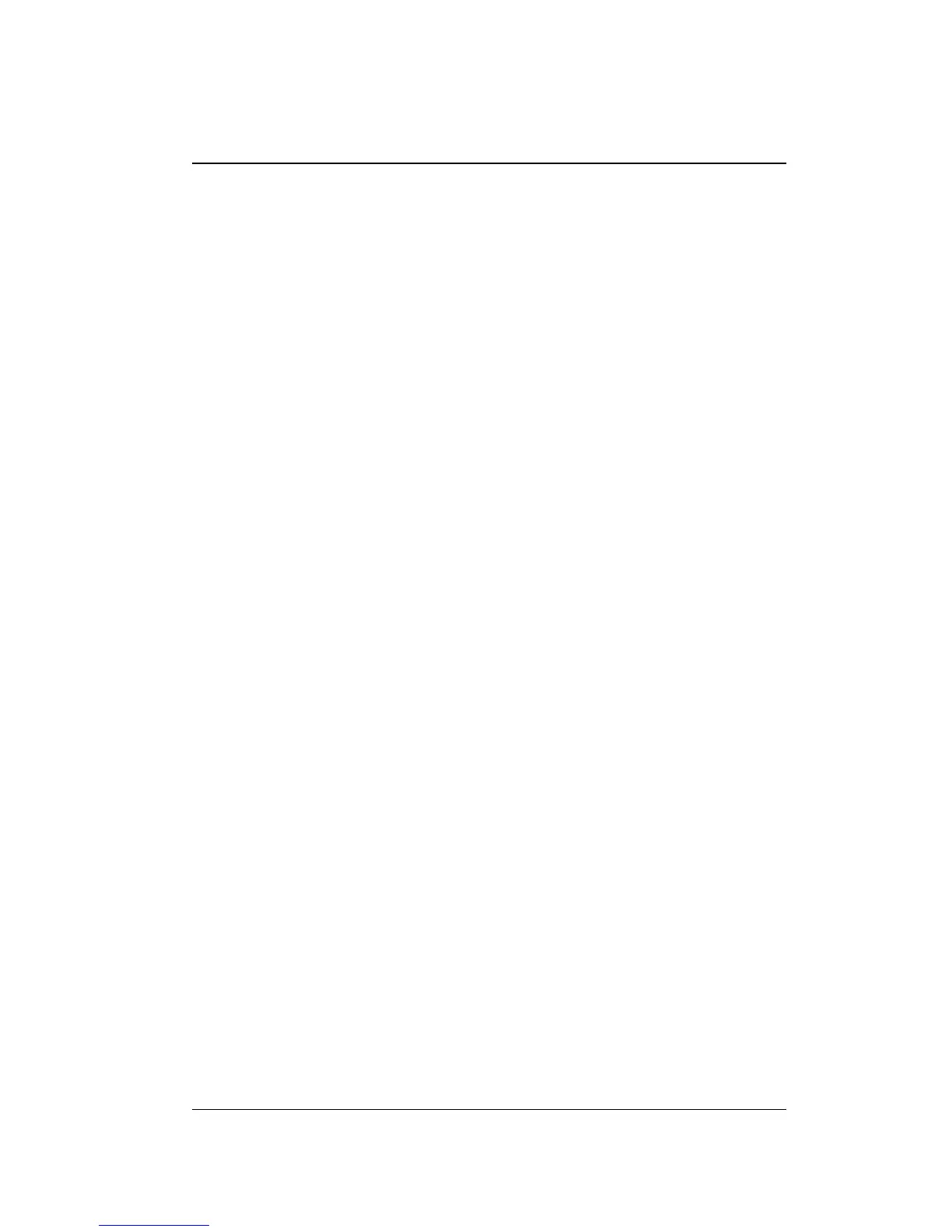Prologix GPIB-USB Controller User Manual
4/19/2011 2
Table of Contents
1. Introduction..........................................................................................................................4
2. Installation.............................................................................................................................4
3. Firmware Upgrade ...............................................................................................................4
4. Host Software.......................................................................................................................4
5. Configuration........................................................................................................................5
6. Operating Modes..................................................................................................................5
6.1. Controller Mode..........................................................................................................5
6.2. Device Mode................................................................................................................6
7. Data Transmission ...............................................................................................................6
7.1. Binary Data Transmission..........................................................................................7
8. Commands ............................................................................................................................8
8.1. addr................................................................................................................................8
8.2. auto................................................................................................................................8
8.3. clr...................................................................................................................................9
8.4. eoi ..................................................................................................................................9
8.5. eos................................................................................................................................10
8.6. eot_enable ..................................................................................................................10
8.7. eot_char ......................................................................................................................11
8.8. ifc.................................................................................................................................11
8.9. loc ................................................................................................................................11
8.10. lon................................................................................................................................11
8.11. mode ...........................................................................................................................12
8.12. read..............................................................................................................................12
8.13. read_tmo_ms .............................................................................................................12
8.14. rst.................................................................................................................................13
8.15. savecfg.........................................................................................................................13
8.16. spoll .............................................................................................................................13
8.17. srq................................................................................................................................14
8.18. status ...........................................................................................................................14
8.19. trg.................................................................................................................................15
8.20. ver................................................................................................................................15
8.21. help..............................................................................................................................15
9. Specifications ......................................................................................................................15