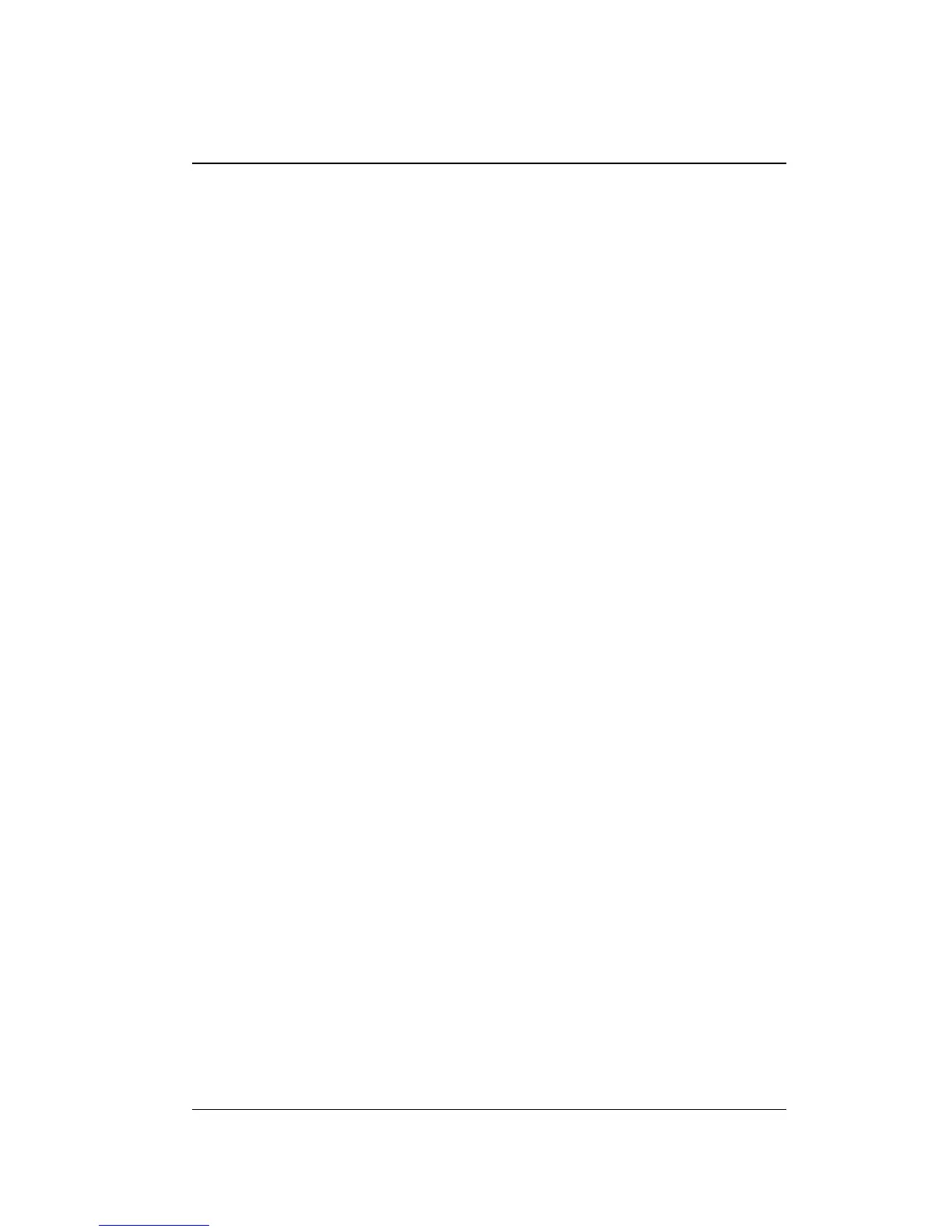Prologix GPIB-USB Controller User Manual
4/19/2011 9
Read-After-Write, saves the user from having to issue read commands repeatedly. This
command enabled or disabled the Read-After-Write feature.
In addition, auto command also addresses the instrument at the currently specified
address to TALK or LISTEN. ++auto 0 addresses the instrument to LISTEN and
++auto 1 addresses the instrument to TALK.
If the command is issued without any arguments it returns the current state of the read-
after-write feature.
SYNTAX: ++auto [0|1]
MODES AVAILABLE: CONTROLLER
NOTE:
Some instruments generate “Query Unterminated” or “-420” error if they are addressed
to talk after sending a command that does not generate a response (often called non-
query commands). In effect the instrument is saying, I have been asked to talk but I have
nothing to say. The error is often benign and may be ignored. Otherwise, use the
++read command to read the instrument response. For example:
++auto 0 — Turn off read-after-write and address instrument to listen
SET VOLT 1.0 — Non-query command
*idn? — Query command
++read eoi — Read until EOI asserted by instrument
"HP54201A" — Response from instrument
8.3. clr
This command sends the Selected Device Clear (SDC) message to the currently specified
GPIB address. Please consult the programming manual for details on how a particular
instrument responds to this message.
SYNTAX: ++clr
MODES AVAILABLE: CONTROLLER
8.4. eoi
This command enables or disables the assertion of the EOI signal with the last character
of any command sent over GPIB port. Some instruments require EOI signal to be
asserted in order to properly detect the end of a command.
SYNTAX: ++eoi [0|1]
