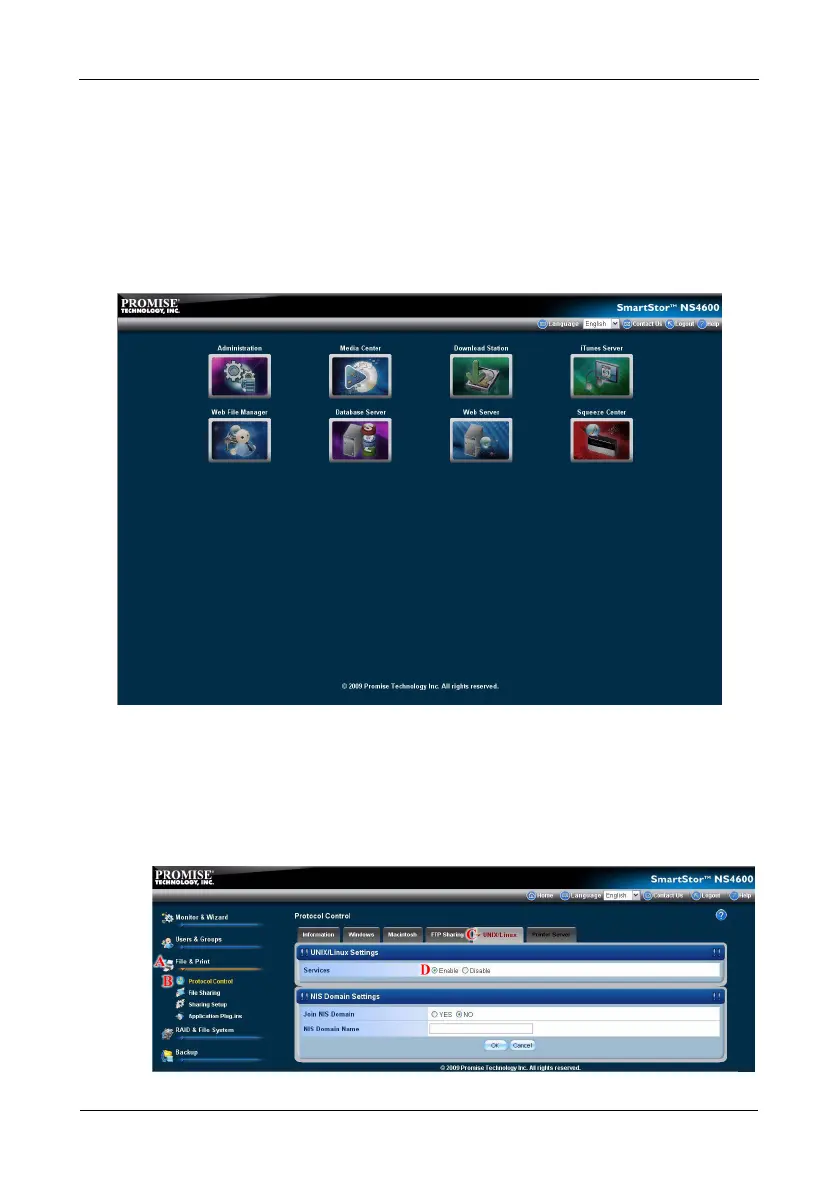SmartStor NAS Quick Start Guide
26
Setting up a Network Drive on a UNIX or Linux PC
Before you can access the SmartStor from a UNIX or Linux PC, you must
configure the SmartStor to communicate with UNIX and Linux.
FOR NAS SERVER
To set up access from a UNIX or Linux PC:
1. Start WebPASM.
See “From browser directly” on page 19 or “Connect WebPASM from
SmartNAVI” on page 19.
2. Click the Administration topic and choose the File & Print icon to expand
the Tree. (A)
3. Click the Protocol Control icon (B), then click the UNIX/Linux tab (C).
4. Click the Enable option button (default). (D)