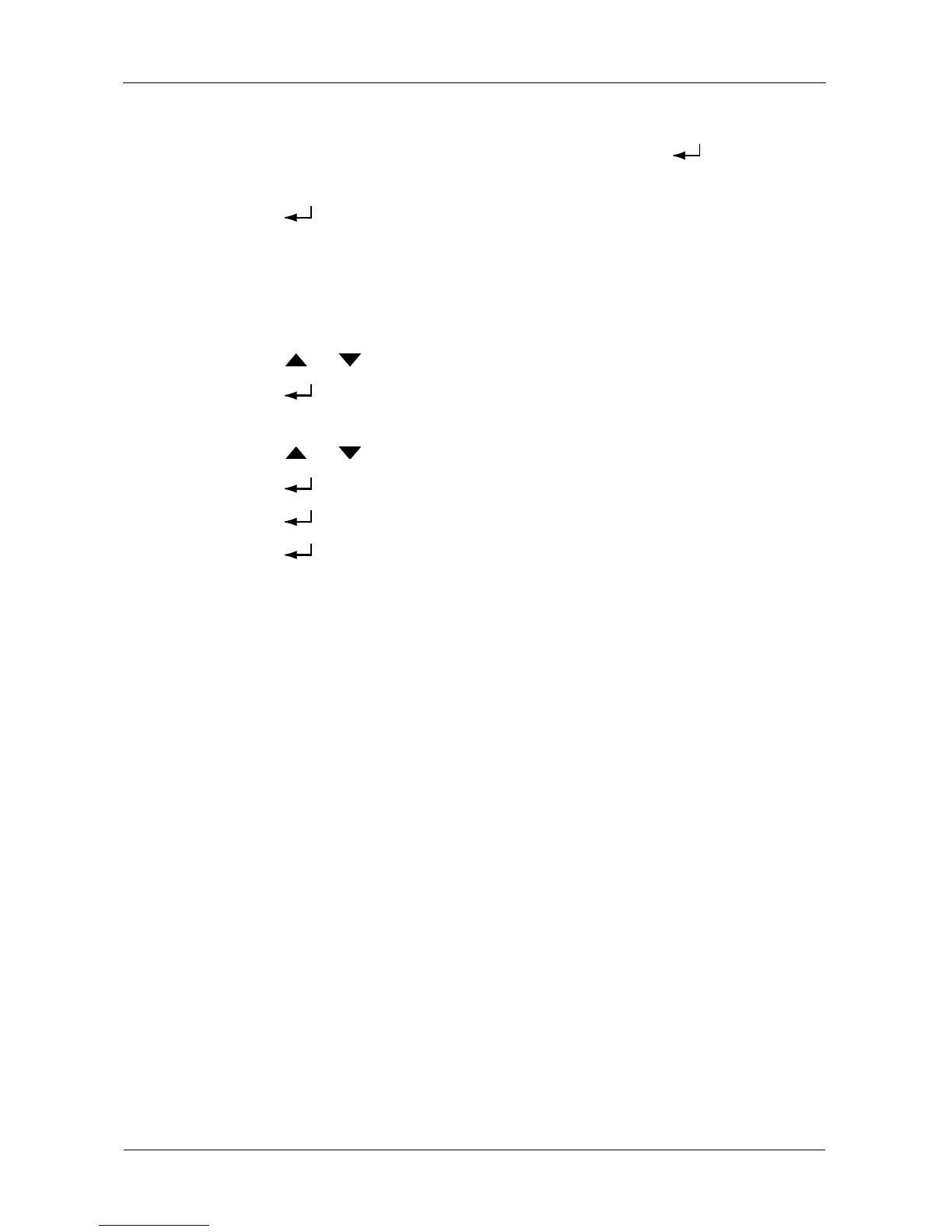VessRAID 1000i Series Product Manual
34
7. Make the needed changes the same as in step 5.
After you have set the last (extreme right) digit, press the button.
The display says Save Network Setting?
8. Press the button to confirm.
The display shows the new IP address you set.
Making Automatic IP Settings
To make Management Port settings automatically:
1. Press the or button until the display says Management Port.
2. Press the button and the display says Link Status Up.
If it says Link Status Down, reconnect to the network before preceding.
3. Press the or button and the display says DHCP Disable.
4. Press the button to make a change.
5. Press the button to Enable.
6. Press the button to confirm.
The display shows the new IP address set by the DHCP server.
This completes the Management Port setup.
You can also make network settings for the iSCSI ports with the LCD screen,
however that task is easier using CLU or WebPAM PROe.
