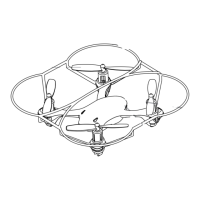Trim size 4.5 x 6.875 in.
Spread size 9 x 6.875 in.
ARTWORK NO. DESCRIPTION MDSER DESIGNER DATE
C07-TRU ATOM X Manuals 114.3×174.6mm Amanda Cocoa 2017/6/12
备注:旧机身,带低清摄像头,带气压定高,入PDQ,无video
Conforms to safety requirements of ASTM, CPSIA and FCC.
©2017 Rooftop Brands™ All rights reserved
Tel: + (1) 949-566-9573 • www.propelrc.com
WARNING: Never leave product charging unattended for extended periods of
time. Always disconnect the
ATOM X
TM
from charger immediately after it is
fully charged. Please refer to enclosed safety instructions.
INSTRUCTION BOOKLET
Colors and styles may vary slightly.
PACKAGE CONTAINS:
FCC Part 15 C Notice
CAUTION: Changes or modifications not expressly approved by the party responsible for compliance could
void the user’s authority to operate the equipment.
NOTE: This equipment has been tested and found to comply with the limits for a Class B digital device,
pursuant to Part 15 of the FCC Rules. These limits are designed to provide reasonable protection against
harmful interference in a residential installation. This equipment generates, uses and can radiate radio
frequency energy and, if not installed and used in accordance with the instructions, may cause harmful
interference to radio communications. However, there is no guarantee that interference will not occur in a
particular installation. If this equipment does cause harmful interference to radio or television reception,
which can be determined by turning the equipment off and on, the user is encouraged to try to correct the
interference by one or more of the following measures:
• Reorient or relocate the receiving antenna.
• Increase the separation between the equipment and receiver.
• Connect the equipment into an outlet on a circuit different from that to which the receiver is
connected.
• Consult the dealer or experienced radio/TV technician for help.
This device complies with Part 15 of the FCC Rules. Operation is subject to the following two conditions :
(1) This device may not cause harmful interference, and
(2) this device must accept any interference received, including interference that may cause undesired
operation.
ATOM™ X MICRO DRONE
Indoor / Outdoor Wireless Quadrocopter
BC
Instruction Manual
Spare Parts USB charging cord
2.4G Wireless ControllerATOM X
TM
Made in China
V 1.0
13
Requires Speed Class 6 or higher microSD or
microSDHC card (not included)
microSDHC Logo is a trademark of SD-3C, LLC.
CHOKING HAZARD
-
Small parts.
Not suitable for children under 3 years.
WARNING!