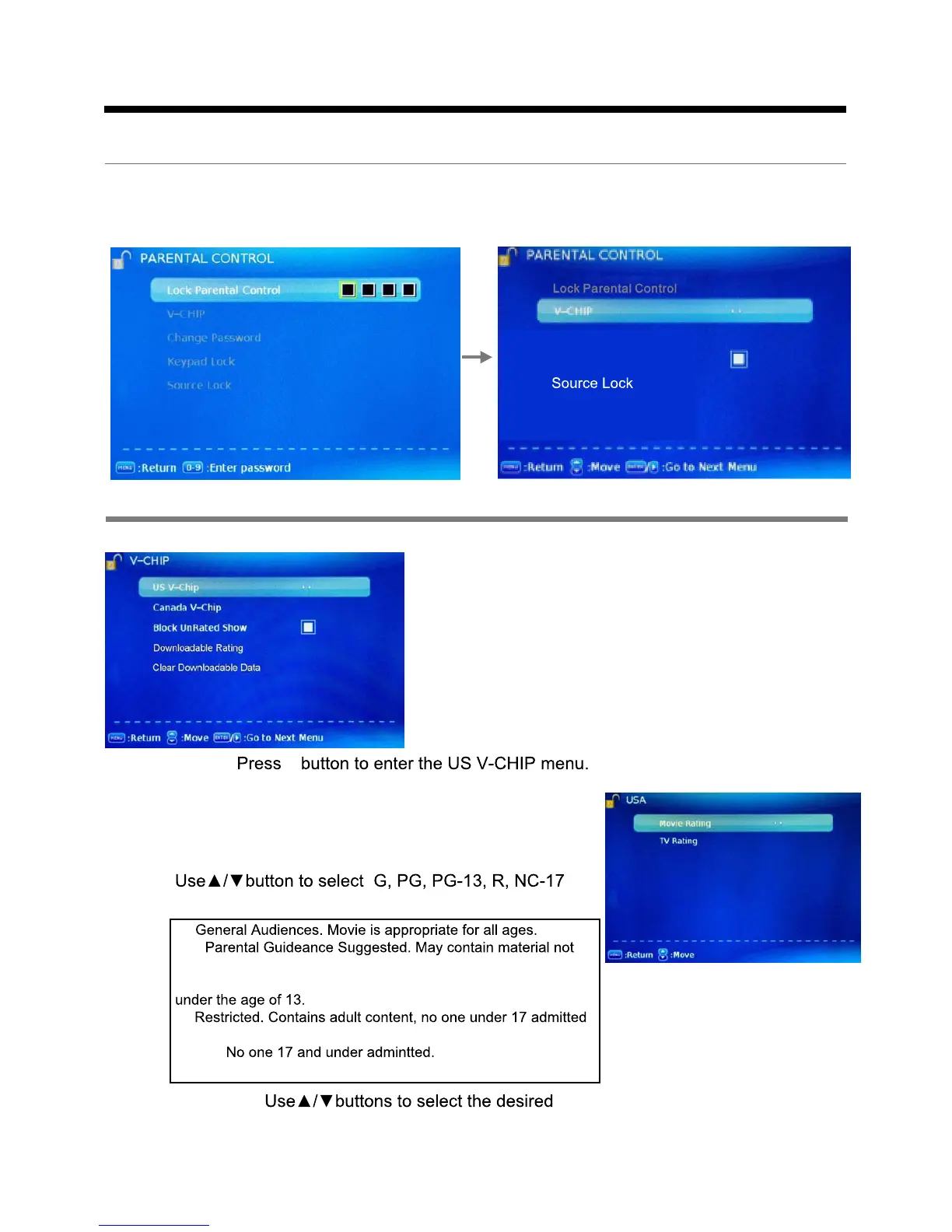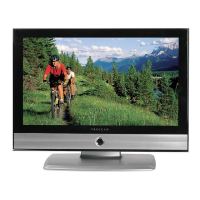15
OSD Menu
4. Parental Control menu
OSD Menu
Description
V-CHIP: Press button to enter the V-CHIP menu.
You must enter the password to gain access to the Parental Control menu. The default password
is 0000. You may modify the following options:
TV Rating:
rating and press OK button to block or unblock rating.
Movie Rating: The Movie rating (MPAA) is used for
original movies rated by the Motion Picture Association
of America (MPAA) as broadcasted on cable TV and
not edited for television.
or X.
G:
PG:
suited for younger viewers.
PG-13: Contains content that may not be appropriate for viewers
R:
without parent.
NC-17:
X: Adults only.
US V-CHIP:
▲
▲
Change Password
Keypad Lock