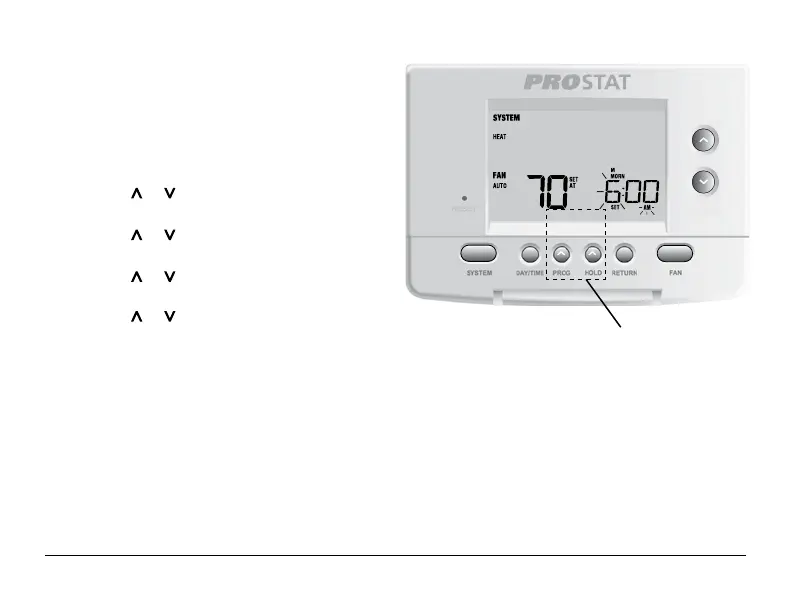BACK NEXT
15 User Manual
Setting Individual Days (7 Day Residential)
1. Press the PROG button. The display will switch to
programming mode. M (Monday) will be displayed
and the hour will be flashing.
2. Press SYSTEM to select HEAT or COOL.
3. Press DAY/TIME to select the day you would like
to program.
4. Press the or button to adjust the hour
for the MORN (morning) event. Press NEXT.
5. Press the or button to adjust the minute
for the MORN event. Press NEXT.
6. Press the or button to adjust the
temperature for the MORN event. Press NEXT.
7. Press the or button adjust the fan setting
for the MORN event. Press NEXT.
8. Repeat steps 4-7 for your DAY, EVE and NIGHT events.
9.
If needed, repeat steps 3-7 to select a different day to program.
10. If needed, repeat steps 2-9 to program the opposite mode (HEAT or COOL).
11. Press RETURN to exit.
BACK and NEXT are
secondary functions of the
PROG and HOLD buttons.