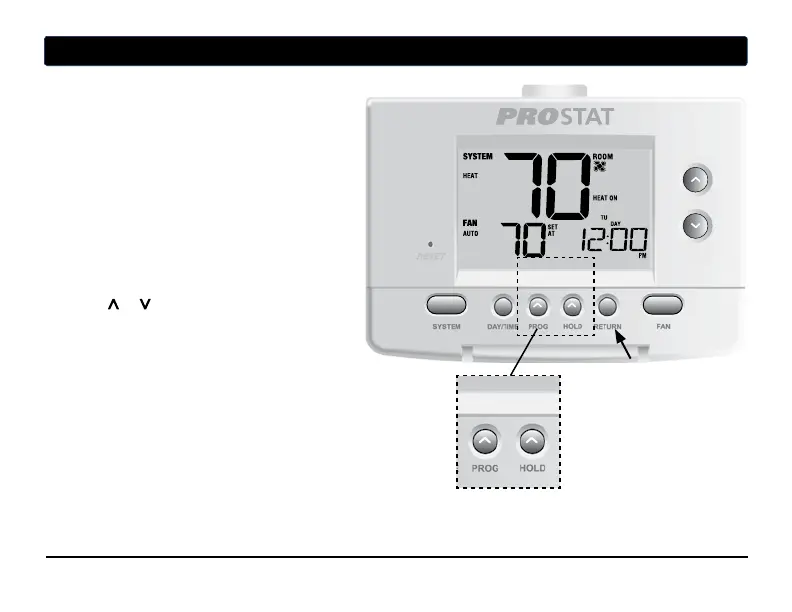BACK NEXT
INSTRUCTIONS
User Manual 6
2
Setting User Options
Advanced User Options
User options allow you to customize some of your
thermostat’s features.
Most users will not need to
make any changes to the settings in this section.
To access the User Options menu, press and hold
the RETURN button for approximately 3 seconds
until the screen changes and displays the first
User Option.
Press the or button to change the setting
for the displayed User Option. After you have
changed your
desired setting, press NEXT (HOLD)
to advance to the next User Option. You may also
press BACK (PROG) to move backwards through
the User Options.
When your changes are complete, press RETURN to exit.