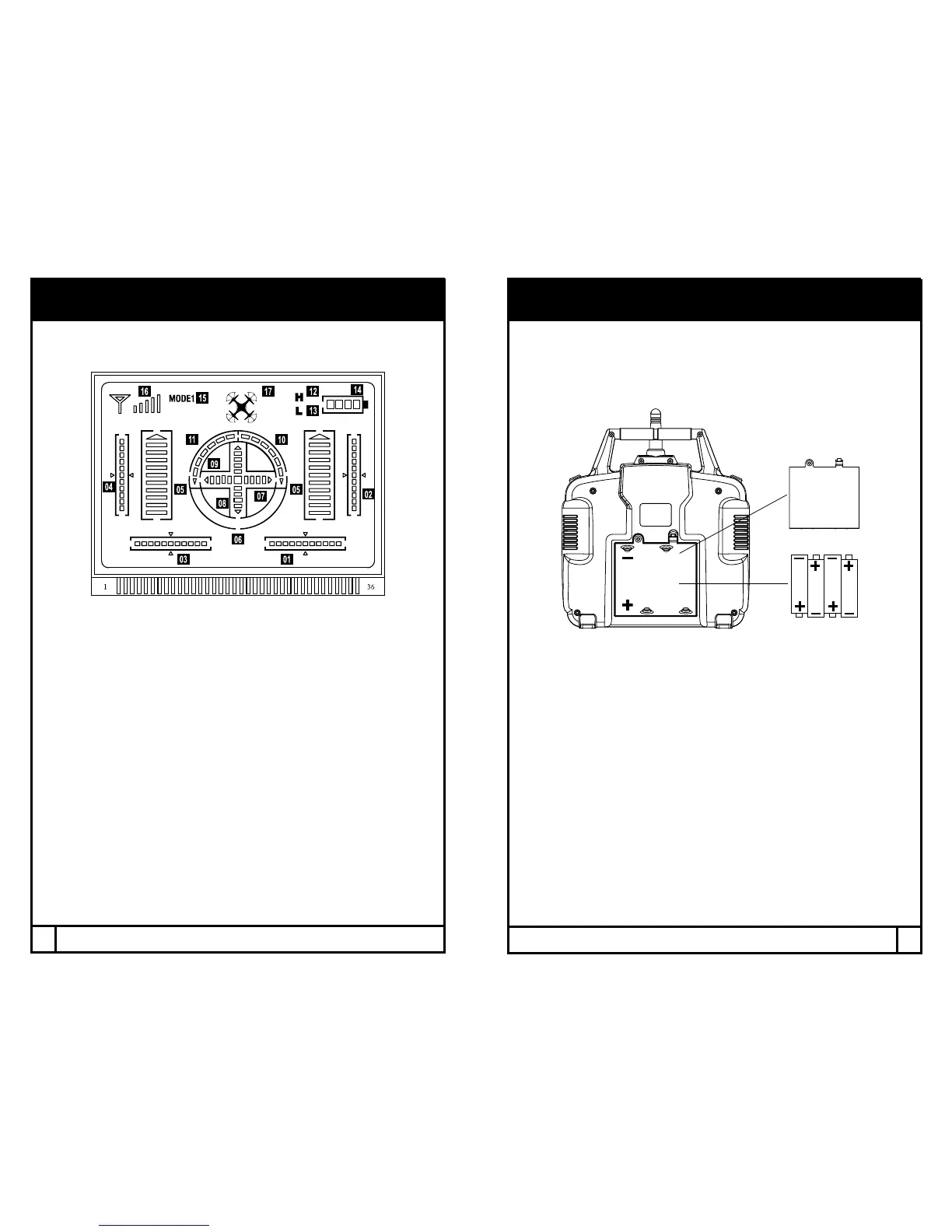REMOTE BATTERY INSTALLATION
1. Install batteries carefully.
2. Do not mix old and new batteries.
3. Do not mix dierent types of batteries.
Unscrew and remove battery cover from controller. Insert 4 x ‘AA’ batteries
according to indicated polarities. Replace and screw back in battery cover.
4
5
PARTS
LCD SCREEN
01. Trim: Side-to-side Banking (defaults to center on start-up)
02. Trim: Forward/Backward (defaults to center on start-up)
03. Trim: Turn Left/Right (defaults to center on start-up)
04. Throttle (remains at center)
05. Throttle (defaults to zero on start-up)
06. Directional Display (defaults to center on start-up)
07. Banking Movement to Right
08. Backward Movement
09. Banking Movement to Left
10. Right Turn Movement (defaults to zero on start-up)
11. Left Turn Movement (defaults to zero on start-up)
12. High Speed Mode Active
13. Low Speed Mode Active
14. Controller battery Level Indicator
15. Flight Mode 1 Active (Default); To change to Mode 2, press and
hold Mode Switch to the right while turning on the transmitter.
16. Remote control signal strength
17. Indicates positive communication lock with the Dronium Two AP
4 x ‘AA’ Batteries
Battery Cover