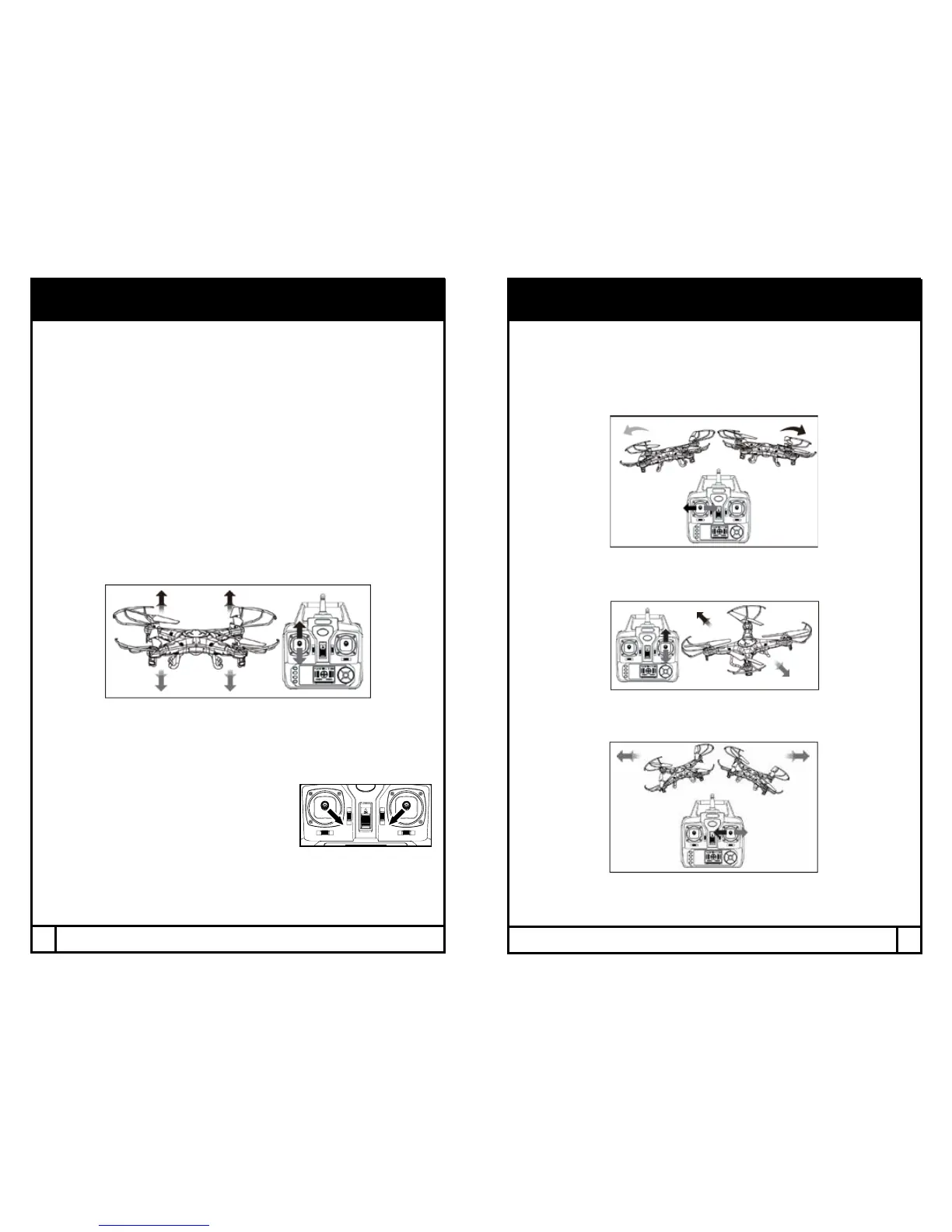OPERATION (MODE 1)
FIRST TIME FLYERS!!! TAKE YOUR TIME! GO SLOW!
Practice hovering until you are comfortable with ight before attempting
any other maneuvers. Make small movements letting the stick return to
the center. If you start to lose control, don’t panic. Just press land.
STARTING THE ENGINE; ENGINE IDLE
1. After synchronizing the drone, gently push the throttle up and release to
go into idle mode.
OR
2. Pull the throttle and direction sticks to the center at the same time and
release to go into idle mode. The blades will rotate but the drone will
not lift.
TAKE-OFF
1. Gently advance the throttle up to a desired height and release. The drone
will hover at that height.*
LANDING
1. Push down on the throttle until the drone is on the ground.
Pull the throttle left or right,
the drone turns to the left or right.
Push the direction lever up or down,
the drone ies forward or backward.
Pull the direction lever to the left or right,
the drone banks to the left or right.
10
11
OPERATION (MODE 1)
NOTE:
- The engine will shut o if you choose to hold the throttle down for
3 seconds.
- EmergencyShutO:Wheninight,
pull the throttle and direction stick
to the center at the same time and
thedronewillshuto.
* The drone may drift a bit, especially in the rst 30 seconds until the
altitude sensor gets a good x on the position. Some drift is normal.