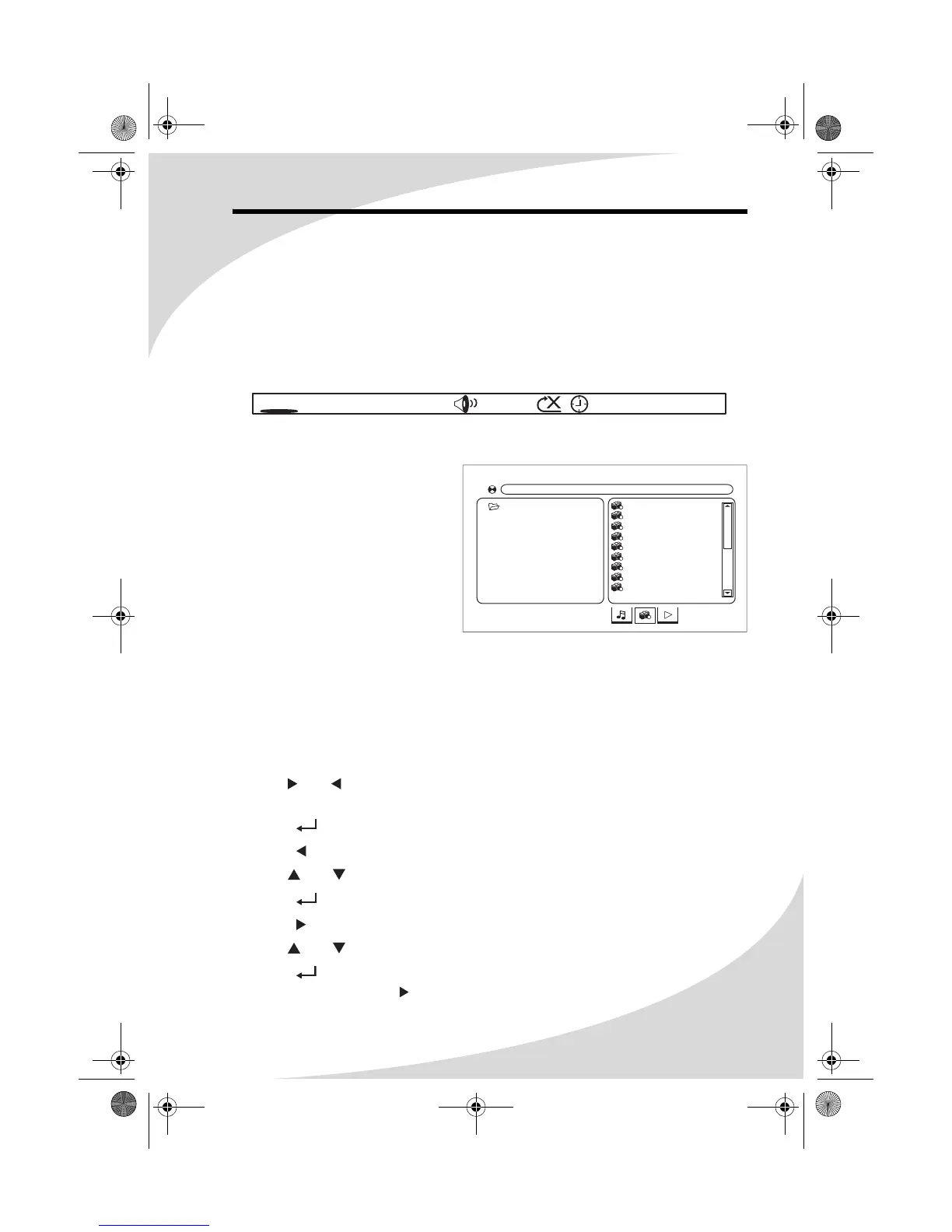15
Playing Media on Data CDs
Upon inserting a data CD, the player will display a menu showing all media
files on the disc and allowing you to select files for playback.
The On-Screen Display
The OSD displays the current file number, mute status, repeat mode, and
playback time.
Using the Menu
The menu allows you to
navigate tracks and program
playback sequence.
There are three views within the
menu, listed at the bottom right
of the screen, which allow
playback of different types of
media: audio (MP3), image
(JPEG), and video (MPEG).
The top of the menu shows the
path and filename of the
currently selected file.
The left column gives a list of folders on the disc. When an image is selected in
the right column, the left column shows a preview of the image.
The right column gives a list of files in the current folder.
To use the menu:
1. Use and to navigate to the media types at the bottom right of the
screen and highlight the desired media type.
2. Press to select it.
3. Press until the left column is highlighted.
4. Use and to highlight the desired folder.
5. Press to enter the folder.
6. Press to highlight the right column.
7. Use and to highlight the desired file.
8. Press to play back the audio/video or display the image. If the file is an
image, you can press to start playback of a slideshow beginning with
that image.
TRK 2/18 00 : 00 : 00
CDrom
[ DIRECTORY ] FILENAME
01. Folder 1
01. Image 1
01. Image 2
01. Image 3
01. Image 4
01. Image 5
01. Image 6
01. Image 7
01. Image 8
01. Image 9
OMPDV70X.book Page 15 Sunday, May 28, 2006 8:45 PM