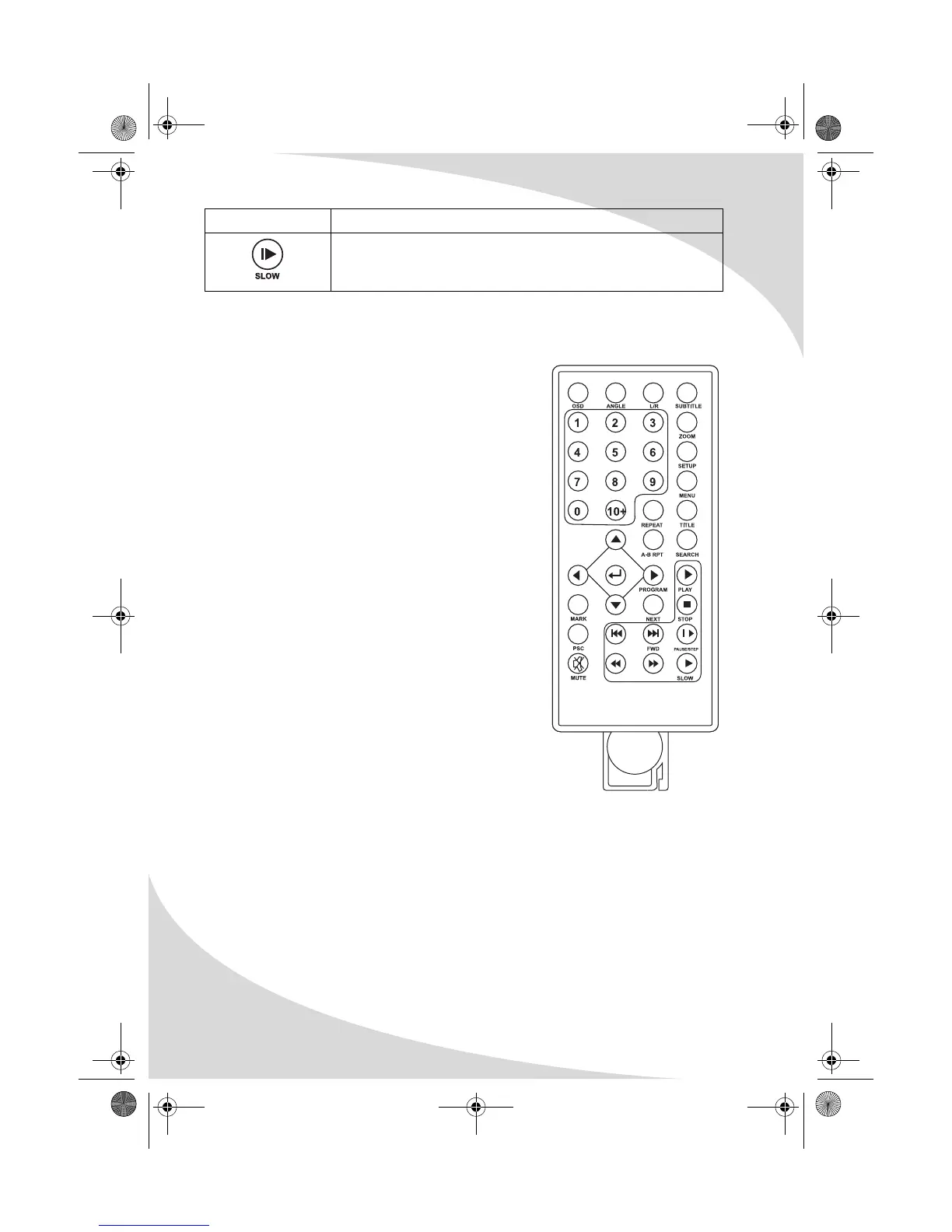Using the Remote Control
22
Note: If a hand icon appears upon pressing a button on the remote, it means
that the button you have pressed does not function in the current
mode or for the disc in the player.
Replacing the Remote Battery
The remote requires a CR2025 battery, which is
held in a small enclosure at the bottom of the
remote.
To replace the battery:
1. Release the tab and pull the enclosure out of
the remote.
2. Remove the old battery and replace it with
the new battery. The positive (+) terminal
should face the bottom of the remote.
3. Slide the enclosure back into the remote.
Slows down the playback speed of a DVD. Pressing this
button repeatedly cycles through the speeds: ×1/2, ×1/3,
×1/4, ×1/5, ×1/6, and ×1/7.
Button Function
OMPDV70X.book Page 22 Sunday, May 28, 2006 8:45 PM