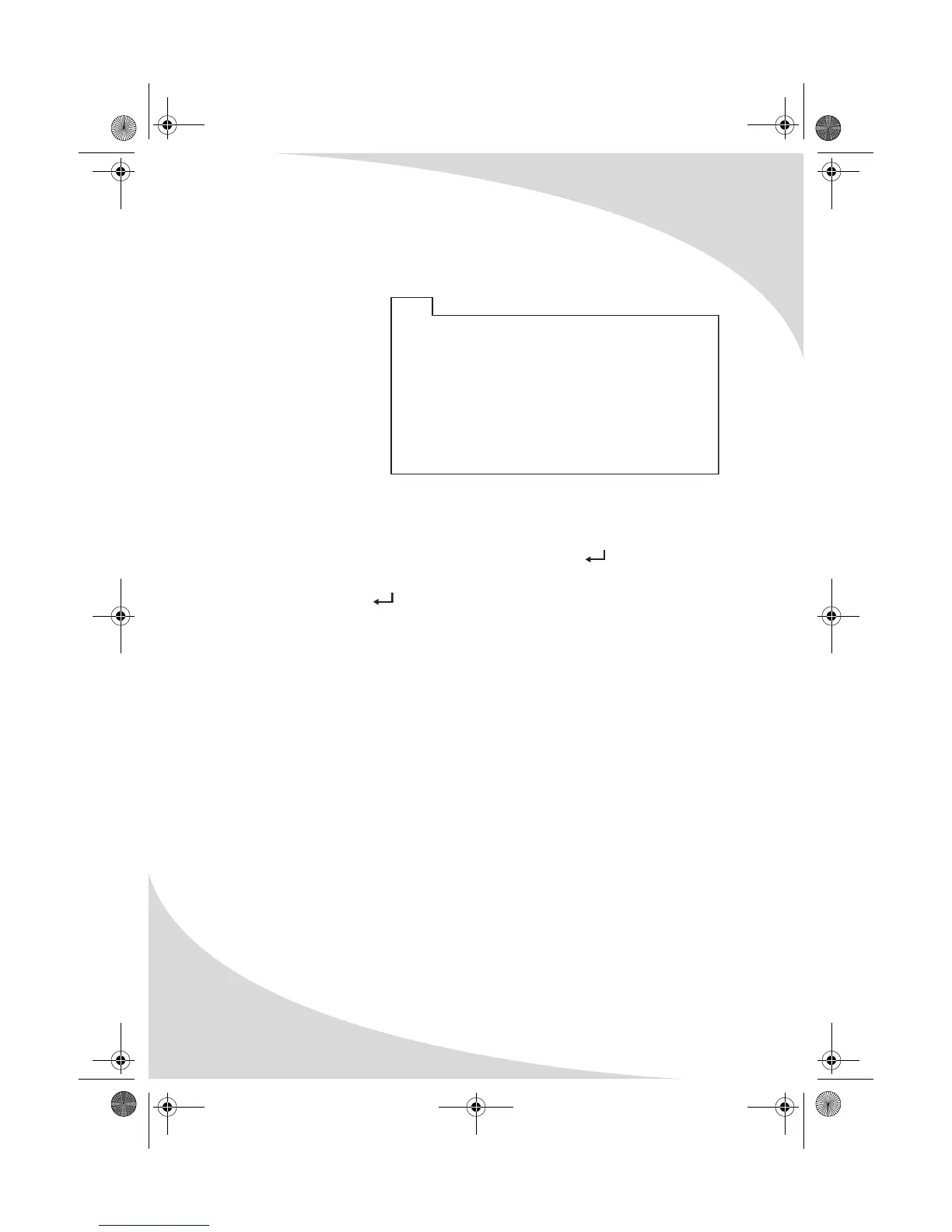Playing Media on Data CDs
18
Programming Playback Sequence
The PROGRAM button brings up the Program menu, which allows you to
program playback sequence. There are 16 slots available.
To program playback sequence:
1. Press PROGRAM to
bring up the Program
menu.
2. Select the first slot
using the arrow
controls, and enter
the desired folder
(under the “T”
column) and file
(under the “C”
column) numbers
using the keypad.
3. Proceed in the same manner through the next slots until the whole
sequence is programmed.
4. Select “PLAY” using the arrow controls and then press to begin playing
back the sequence.
Select “CLEAR” and press to clear the playback sequence and start over.
P
1
2
3
4
RO
T
–
–
–
–
G
–
–
–
–
:
:
:
:
C
–
–
–
–
–
–
–
–
5
6
7
8
PL
T
–
–
–
–
A
–
–
–
–
Y
:
:
:
:
C
–
–
–
–
–
–
–
–
1
1
1
C
9
0
1
2
LE
T
–
–
–
–
A
–
–
–
–
R
:
:
:
:
C
–
–
–
–
–
–
–
–
1
1
1
1
3
4
5
6
T
–
–
–
–
–
–
–
–
:
:
:
:
C
–
–
–
–
–
–
–
–
OMPDV70X.book Page 18 Sunday, May 28, 2006 8:45 PM