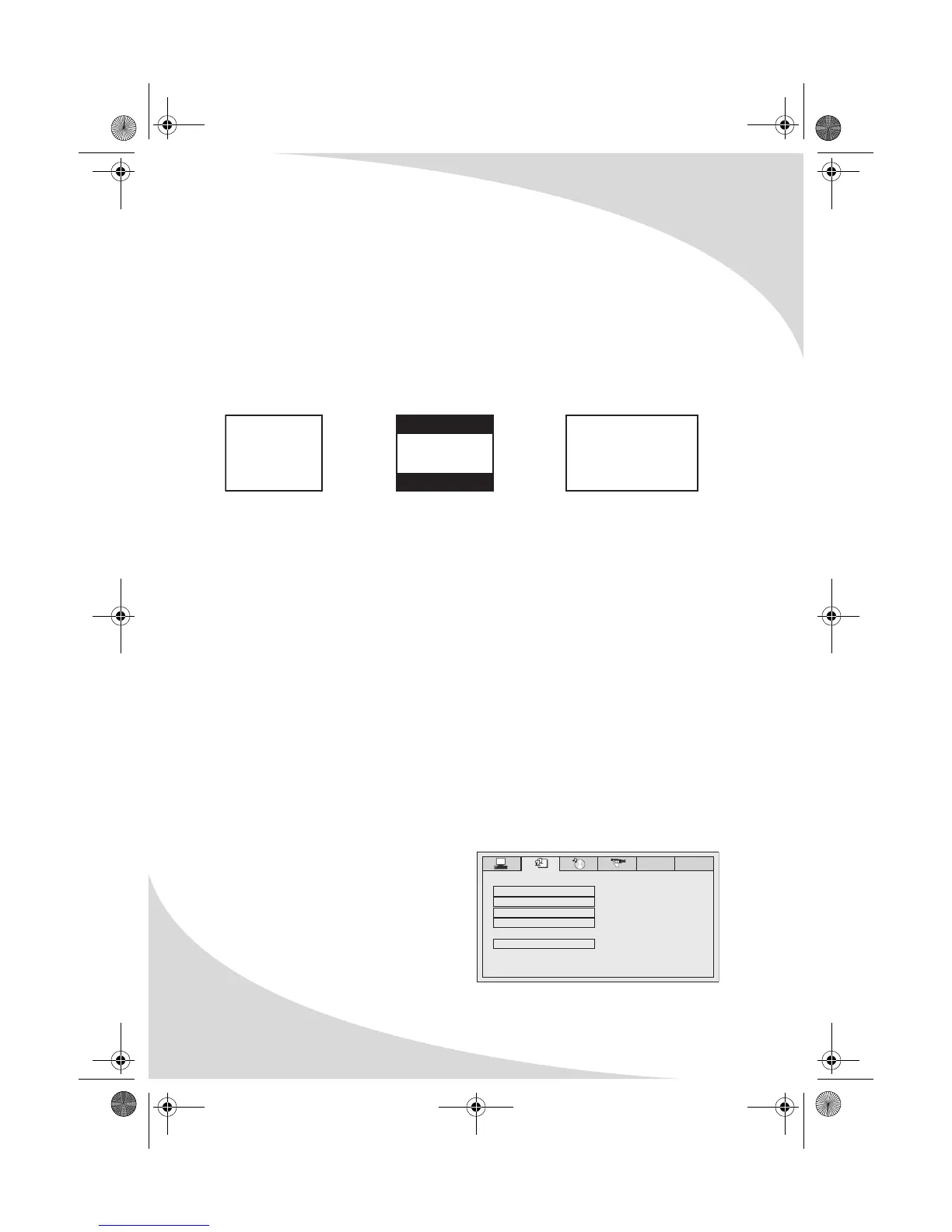Configuring the Player
24
Video
TV Type
Selects the aspect ratio used by the external display, as well as the mode
used to display widescreen video (when 4:3 is selected):
• 4:3PS—Crops the video image to fill the entire screen of a 4:3 format
display
• 4:3LB—Displays the full image on the screen, but does not fill the
entire screen
• 16:9—Native widescreen
Password
Sets the password for parental control. The factory default password is '0000'.
Rating
Selects the content rating above which a password will be required:
•1 Kid Safe
•2 G
•3 PG
•4 PG-13
•5 PG-R
•6 R
•7 NC-17
•8 Adult
Default
Resets all settings to factory defaults
Language Setup
The Language Setup menu allows you
to change the language used by the
player for menus, audio, and subtitles.
The menu items are as follows:
16:9
4:3 PS
4:3 LB
LANGUAGE SETUP
OSD LANGUAGE
AUDIO LANG
SUBTITLE LANG
MENU LANG
EXIT SETUP
OMPDV70X.book Page 24 Sunday, May 28, 2006 8:45 PM