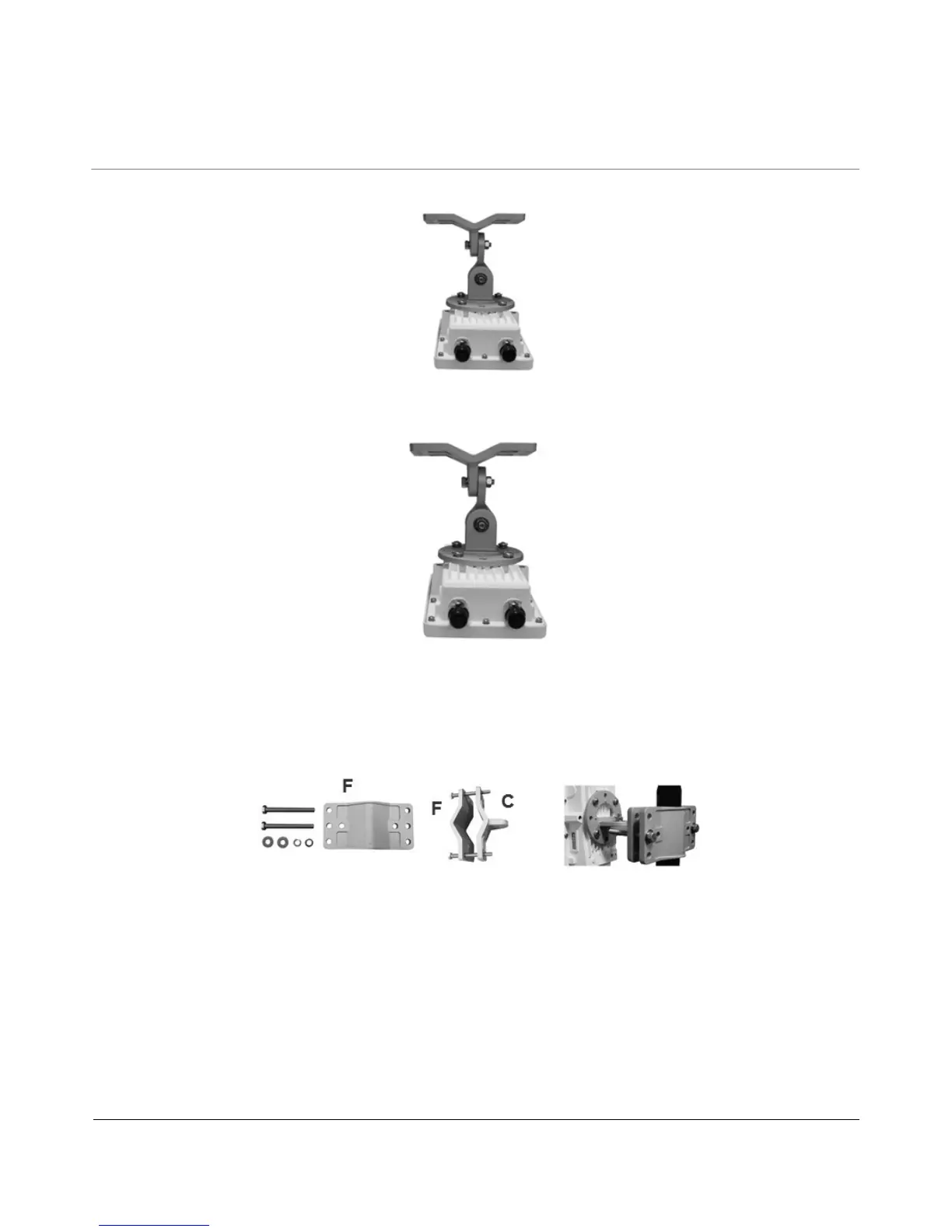Tsunami
®
800 and 8000 Series - Hardware Installation Guide 22
4. Tighten the assembled parts (Torque 15 N
.
m/130 in-lbs).
The following figure shows the full assembled mounting hardware fixed to the device.
Figure 2-5 Assembled Device
Step 7: Mount the Device
1. To pole-mount the device, insert the provided screws and washers through bracket (F). Fasten around the pole to
bracket (C) and secure (Torque 11 N.m/100 in-lbs).
Figure 2-6 Pole Mounting
