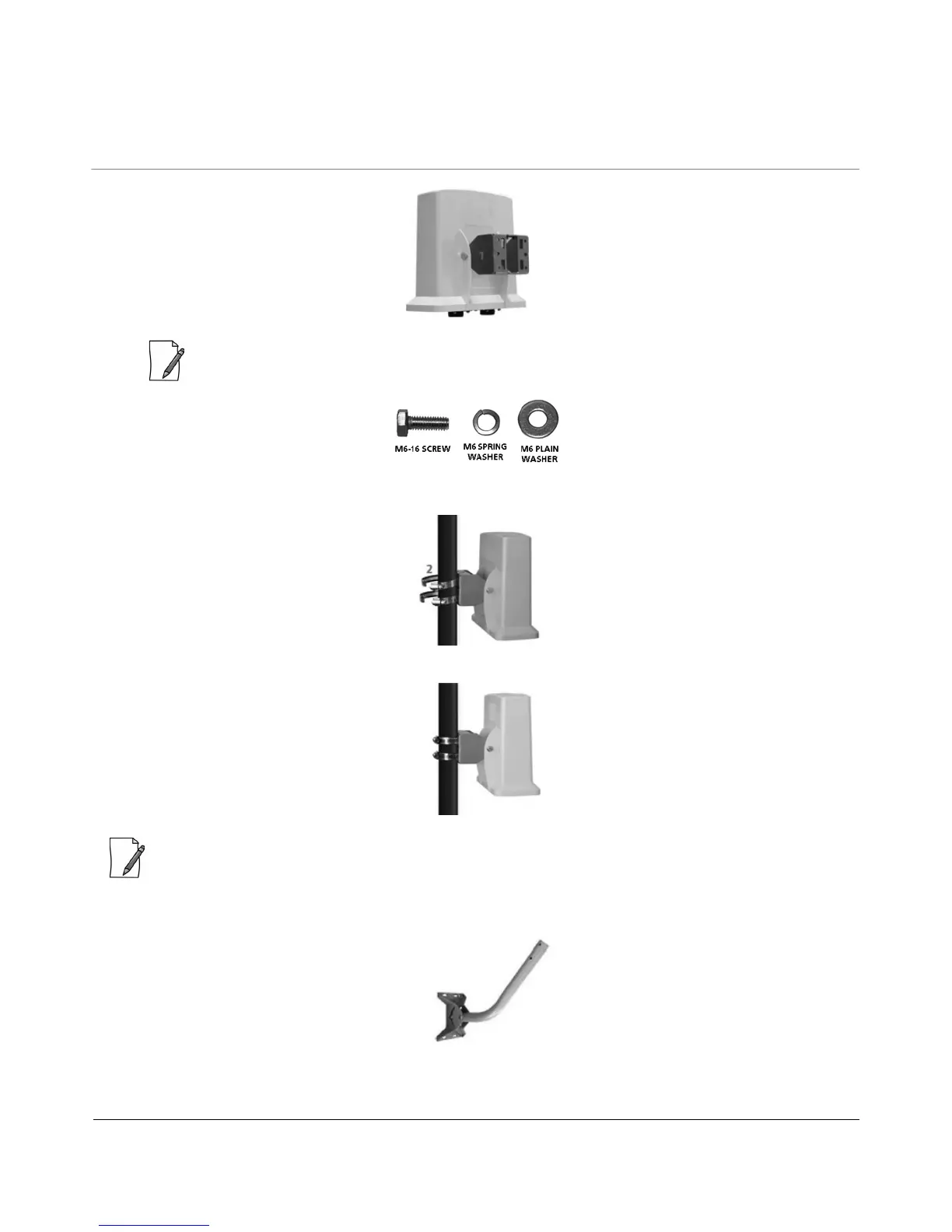Tsunami
®
800 and 8000 Series - Hardware Installation Guide 77
: Slide the M6-16 screw through the M6 Spring Washer first and then through M6 Plain Washer. Misplacement
of the washers may cause damage to the device.
3. Slide the Hose Clamps (2) through the Mounting Bracket and place the Hose Clamps around the pole.
4. Insert the end of the hose clamps into the fastening clip and tighten the screw.
: Do not over tighten the screws at this stage, as the device may need adjustment to obtain good signal strength.
Proxim also provides an optional universal wall mounting kit bracket (P/N 1087-UMK); this kit is designed to mount the device
directly to a flat surface such as a roof, wall, or under an eave.
Figure 3-29 Universal Mounting Bracket
