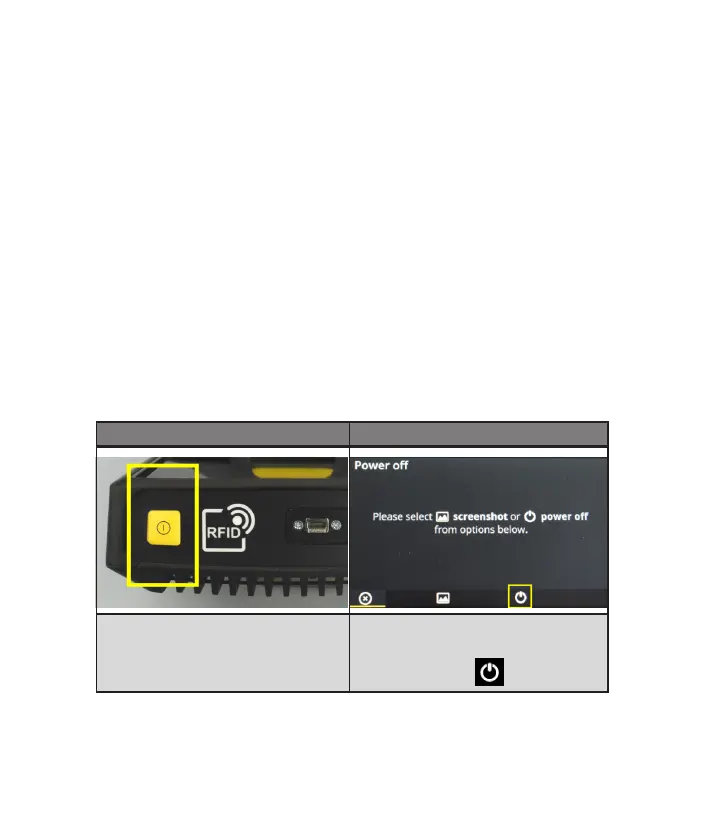Otimizar consumo de energia
No Modo de espera a tela é desligada e o processador
consome menos energia.
O dispositivo é colocado automaticamente em modo de
espera quando não for utilizado por um longo período.
[Configurações > Gerenciador de bateria > Modo
de espera].
Ativar o modo de espera manualmente: Pressionar o
botão LIGAR/DESLIGAR brevemente até que a tela des-
ligue.
O dispositivo é desligado automaticamente quando não
for utilizado por um período. [Configurações > Geren-
ciador de bateria > Desligado].
Ligar Desligar
Pressionar o botão Ligar/Des-
ligar até que o LED do nível de
carga acenda.
Pressionar o botão
Ligar/Desligar e clicar
em .
PT - 12
