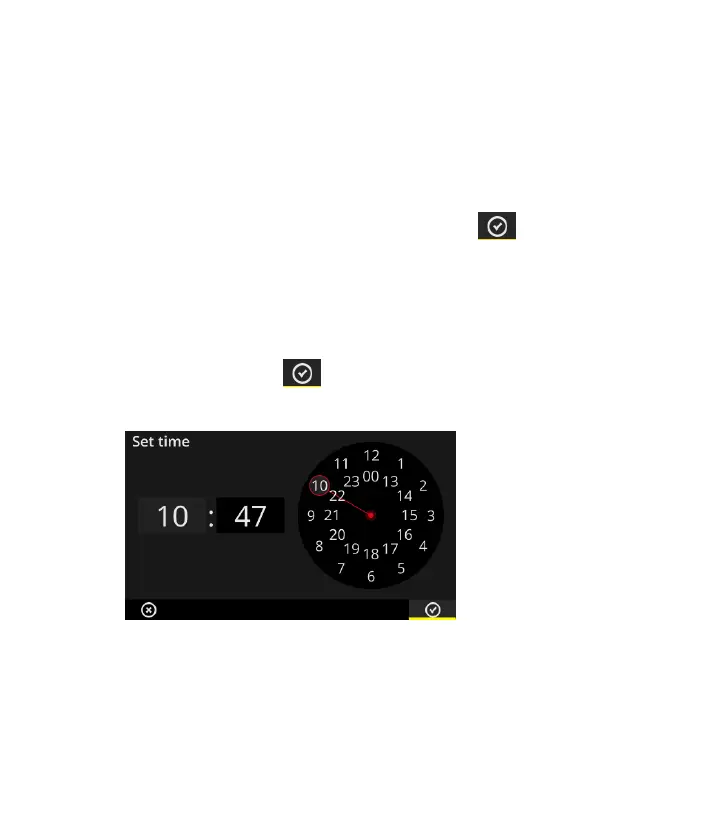Date and time
l Nella schermata iniziale, sfiorare Impostazioni.
l Sfiorare Data e ora.
l Sfiorare Impostare data.
l
Sfiorare la data attuale e confermare con OK .
l Sfiorare Impostare orario.
l Nel quadrante, sfiorare l’ora attuale (vedi sotto). Il qua-
drante passerà alla visualizzazione dei minuti.
l Regolare i minuti ruotando la lancetta corrispondente.
l
Confermare con OK .
l Impostare il Fuso orario e il Utilizzare il formato 24 ore.
IT - 10