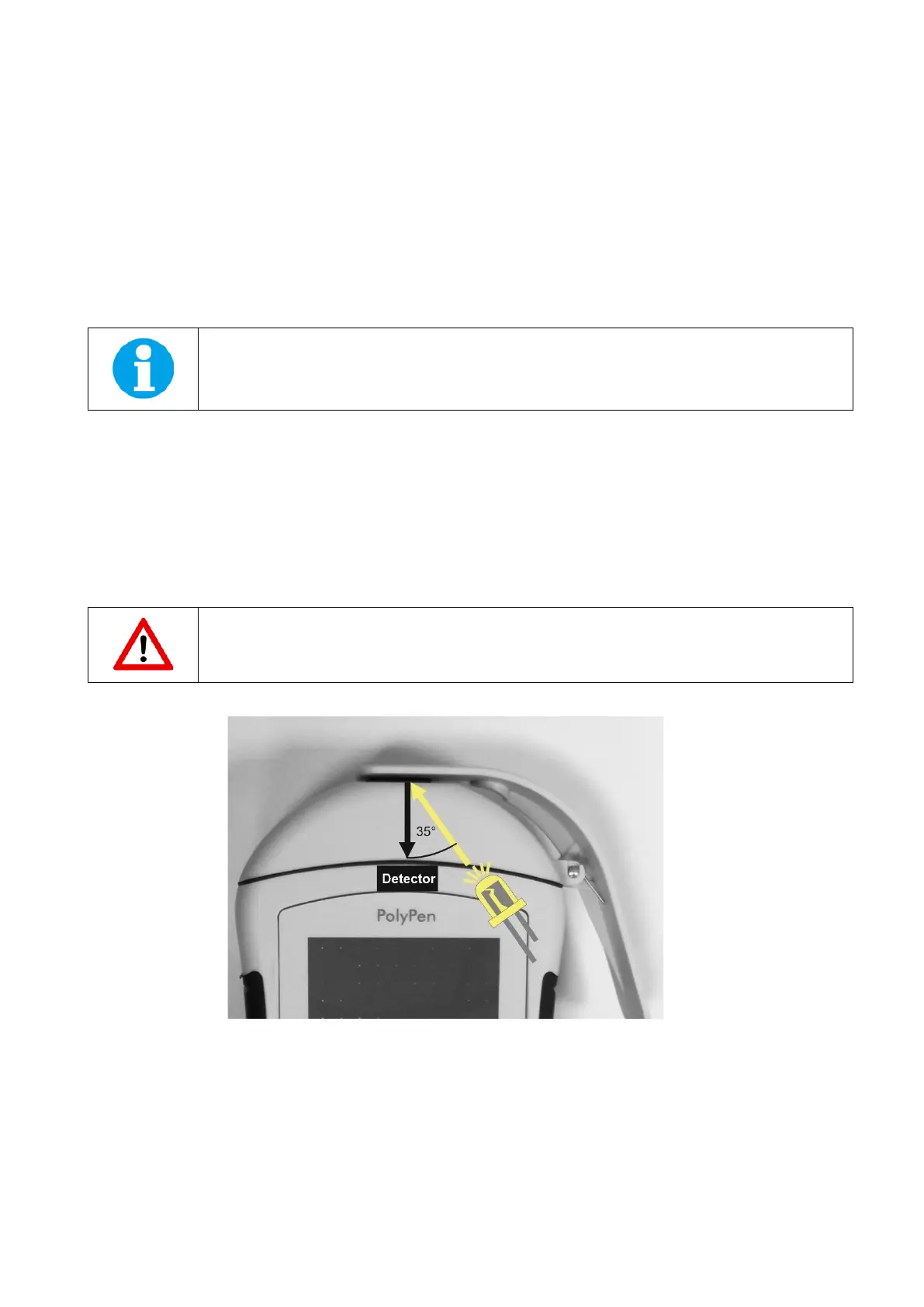Page | 9
Leaf clip
PolyPen is equipped with a non-destructive leaf-clip sample holder.
Colour touch screen display
PolyPen is operated via a touch screen by using a supplied stylus. The software operation instructions are available on page 20Error!
Bookmark not defined..
No sharp objects should be used when operating the PolyPen via touch screen. It is recommended to use
provided stylus when making selections on the touch screen.
USB Connector
USB connector is used for operation of the PolyPen device directly from PC via the SpectraPen software and for re-charging the device
batteries. Please note that PolyPen device is automatically re-charged when connected to the PC via the USB connector.
Power button
Power button is the main Switch ON/OFF button.
Optical sensor and light source
The optical sensor of the PolyPen and the light source, are placed inside of the device. See schematic drawing of the principle of
reflectance measurement in PolyPen in Fig. 2. The light source is oriented in 35° to the normal line intersecting the detector.
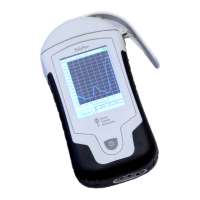