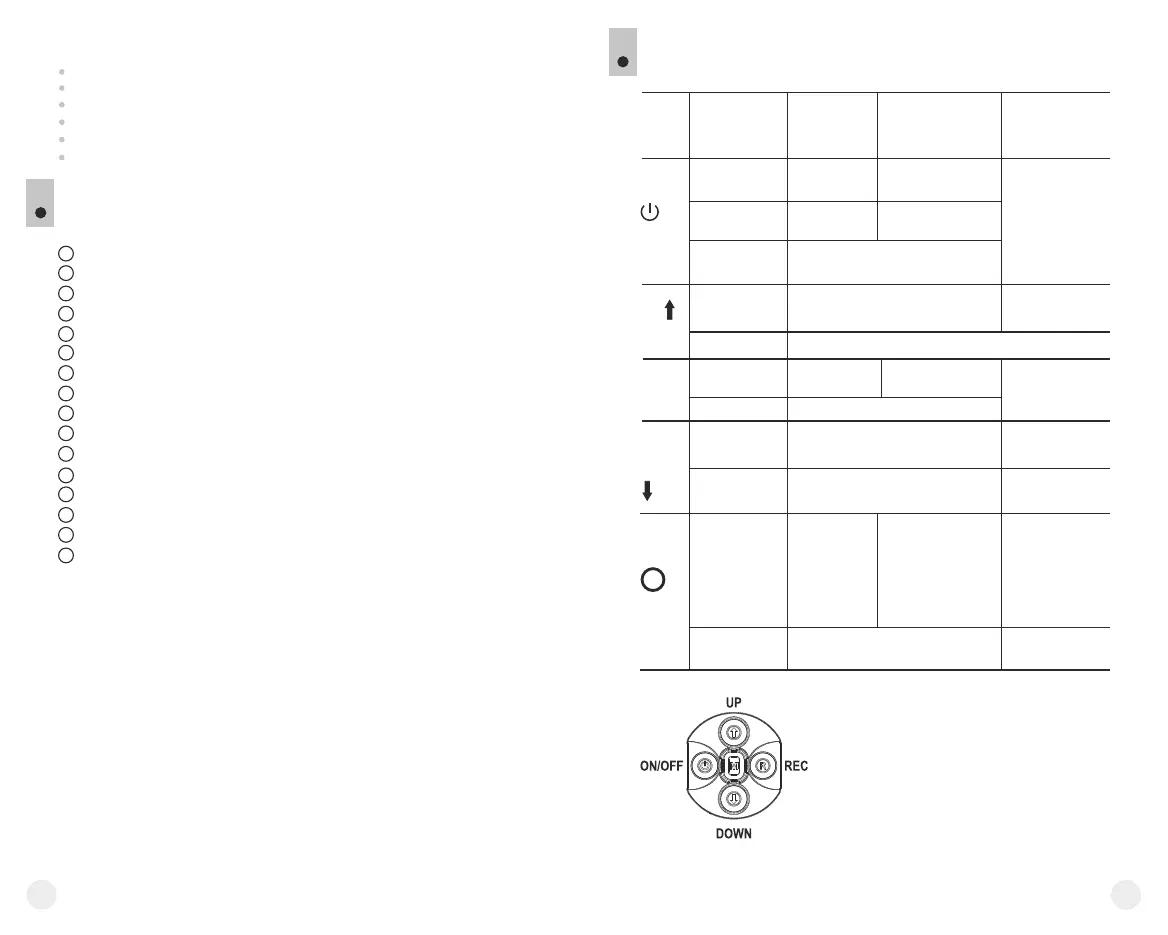Calibration modes (non-uniformity correction)
«Picture-in-Picture» mode
Color palettes
Manual contrast and brightness adjustment
Long lasting battery life
Observation modes
5
6
7
8
9
10
11
1
2
3
4
Navigation button DOWN
Interpupillary distance adjustment rings
Dioptre adjustment rings
Lens focusing ring
Button MENU
Tripod mount
Radiator cooling system
MicroUSB port
Recording button REC
Battery Pack latch
Power ON/OFF button
Lens cover
Objective lens
Battery Pack
MicroUSB cable
Navigation button UP
12
13
14
4
15
16
FUNCTIONS OF CONTROL BUTTONS
5
Extra features:
EXTERNAL VIEW AND CONTROLS
Device is off
OTHER SHORT
PRESSES
LONG PRESS
Turn display off/
Power device off
CURRENT
OPERATING MODE
FIRST SHORT
PRESS
Power device on
Calibrate the sensor
Display OFF
mode
Turn display on
Calibrate the sensor
Device is on Calibrate the sensor
Regular
Regular
Color palettes
Menu navigation
Menu navigation
Navigation upwards/rightwards
Operating modes
Regular
Menu navigation
Enter quick menu
Confirm selection
Enter main menu
Control discrete digital zoom
PiP on/off
Navigation downwards/leftwards
Video
Start video
recording
Pause / resume video
recording
Stop video recording /
Switch to photo mode
Photo Take a photograph
Switch to video mode
BUTTON
M
ON/OFF
(1)
UP
(2)
MENU
(3)
DOWN
(5)
REC
(4)
Please refer to the picture (Pic.1) on the front flyleaf.
----
4
3
