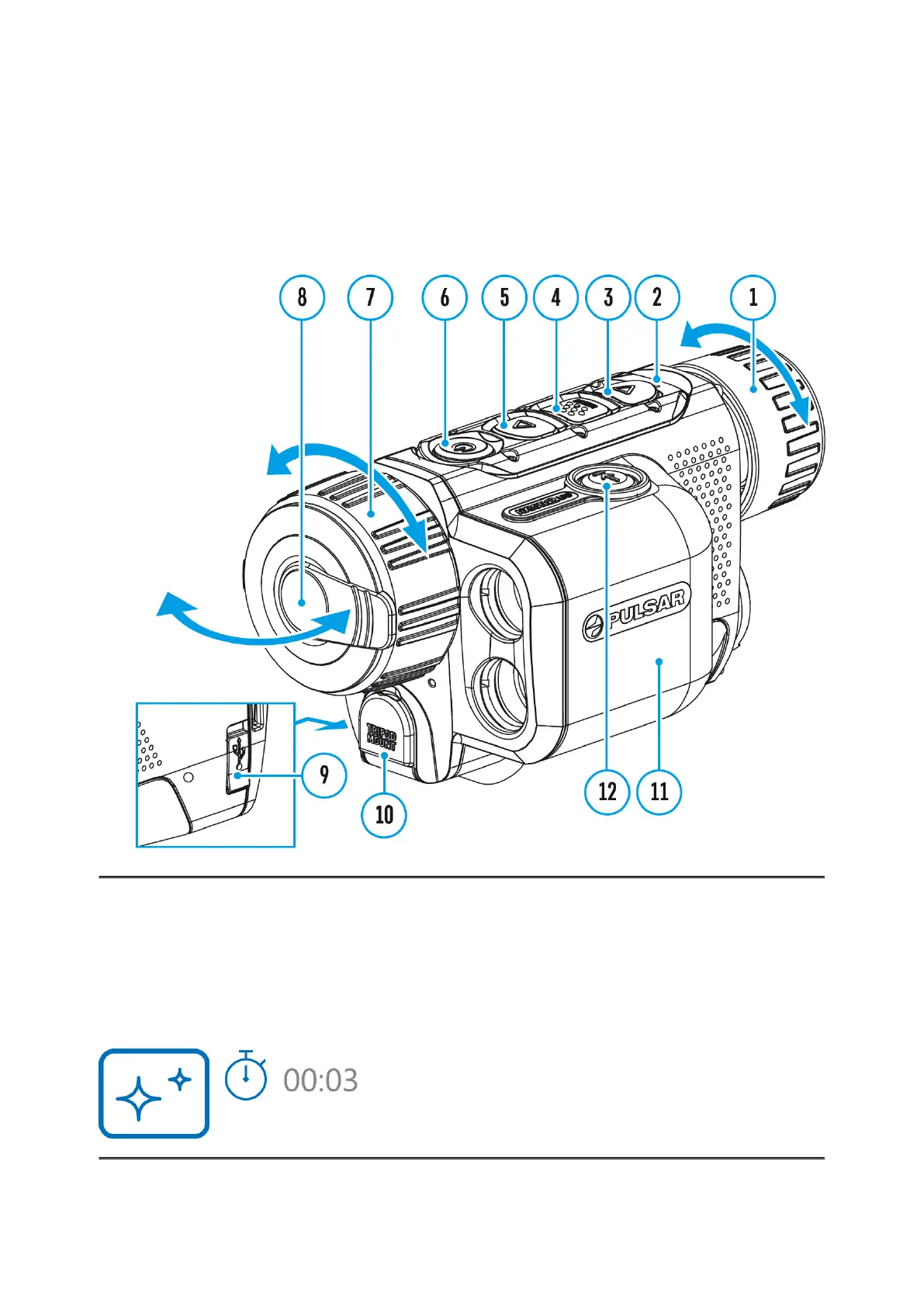Display-Off Function
Show device diagram
This function deactivates the image transmission to the display by minimizing its
brightness. This allows the user to remain unseen.However, the device stays on.
When this function is in use, the device switches to the standby mode, which allows it to
be switched on instantly.
1.
When the device is on, press and hold the ON/OFF (6) button. The display will turn
