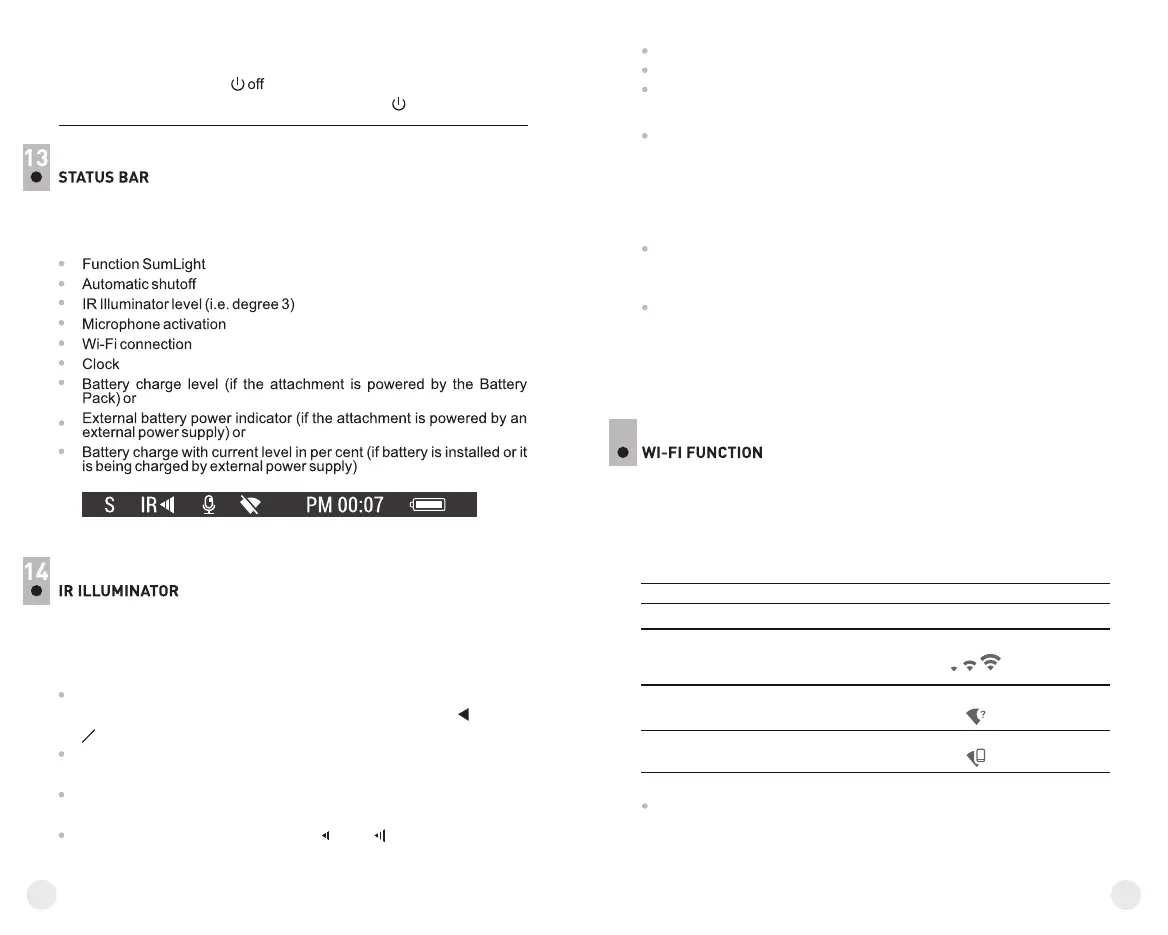Note: respective icons on the status bar show
the status of the function:
- off:
- auto shutoff time (i.e. 1 min):
1 min
18
17
The status bar is located in the lower part of the display and shows
information on the actual operating status of the unit, including:
IR
The unit is equipped with a detachable IR Illuminator with a wavelength
of 940 nm which allows the user to increase observation range in lowlight
or in complete darkness.
Make sure that the IR Illuminator is mounted and connected to the
attachment – the display will show icon of the connected or
disconnected IR Illuminator.
To activate the IR Illuminator: turn the unit with the ON button, press
briefly the IR button (24) on the edge of the IR Illuminator. Default IR
power level is minimal (IR1). IR Illuminator icon with respective
power level is shown in the bar status.
To switch between power levels ( or ) press briefly the IR
button.
To focus the IR spot, rotate the IR Illuminator hood (2).
To deactivate the IR Illuminator, hold down the IR button.
To remove the IR Illuminator, rotate the IR locking nut (11)
counterclockwise. Screw the port plug (12).
IR
IRIR
Instead of the supplied IR Illuminator you can mount:
- laser IR Illuminator Pulsar Ultra AL-915 (#79138) operating at
915nm
- LED IR Illuminator Pulsar Ultra-940 (#79139) operating at 940nm
Notes:
Upon turning the IR off, power level is not saved in the unit's memory.
Upon turning on, the IR Illuminator switches to the minimum power
level - IR1.
In order to align the IR spot vertically or horizontally, turn the locking
ring (3) 5-10 degrees counterclockwise. Move the IR Illuminator hood
(2) to match the spot with the image seen through the unit. Tighten the
locking ring.
Your unit features wireless connection option (Wi-Fi) which links it with
external appliances (tablet, smartphone).
Turn on the wireless module the with a long press of the LEFT (8) button.
Wi-Fi operation is shown in the status bar as follows:
15
Connection status
Status bar indication
Wi-Fi off
Wi-Fi activated by the user,
Wi-Fi is being activated
Wi-Fi is on, no connection with
attachment
Wi-Fi is on, Wi-Fi is on, attachment
connected
No icon
Your unit is detected by an external device as «Forward FN_XXXX»,
where XXXX – is the last four digits of attachment's serial number».