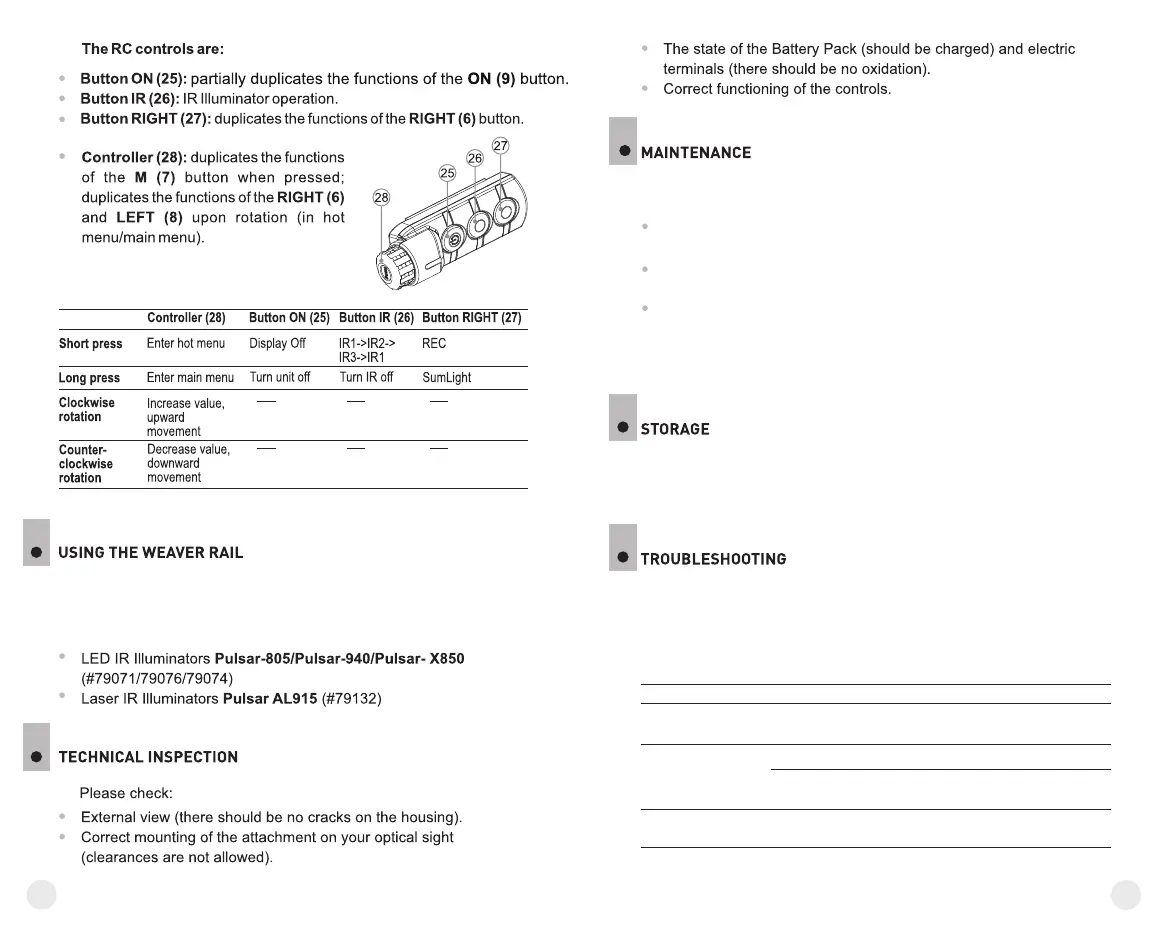24
23
The unit is equipped with a Weaver rail (15) which allows the user to
mount extra accessories (please remove the IR Illuminator before using
the rail), such as:
22
Wipe external plastic and metal surfaces clean of dust and dirt with a
soft cloth moistened with a synthetic cleaning agent.
Clean the electric terminals of the Battery Pack and unit's battery slot
using a grease-free organic solvent.
Check the objective and eyepiece lenses. If required, remove dust
and sand (preferably by a noncontact method). Clean the external
surfaces of the lenses with products expressly designed for this
purpose.
Maintenance should be carried out at least twice a year, and should
consist of the following measures:
Always store the unit in its carrying case in a dry, well-ventilated
space. For prolonged storage, remove the battery.
The table presented below lists some potential problems that may occur
when using the unit. If a problem encountered is not listed, or if the
recommended action does not resolve the problem, the unit should be
returned for repair.
24
25
26
23
The unit will not turn
on.
The unit does not
operate on external
power supply.
Battery Pack is discharged.
USB cable is damaged.
Brightness or contrast level
is too low.
Charge the battery.
Replace USB cable.
Adjust brightness/contrast level.
Check
Corrective action
Problem
External power supply is
discharged.
Charge the external power
supply (if necessary).
Image is too dark.