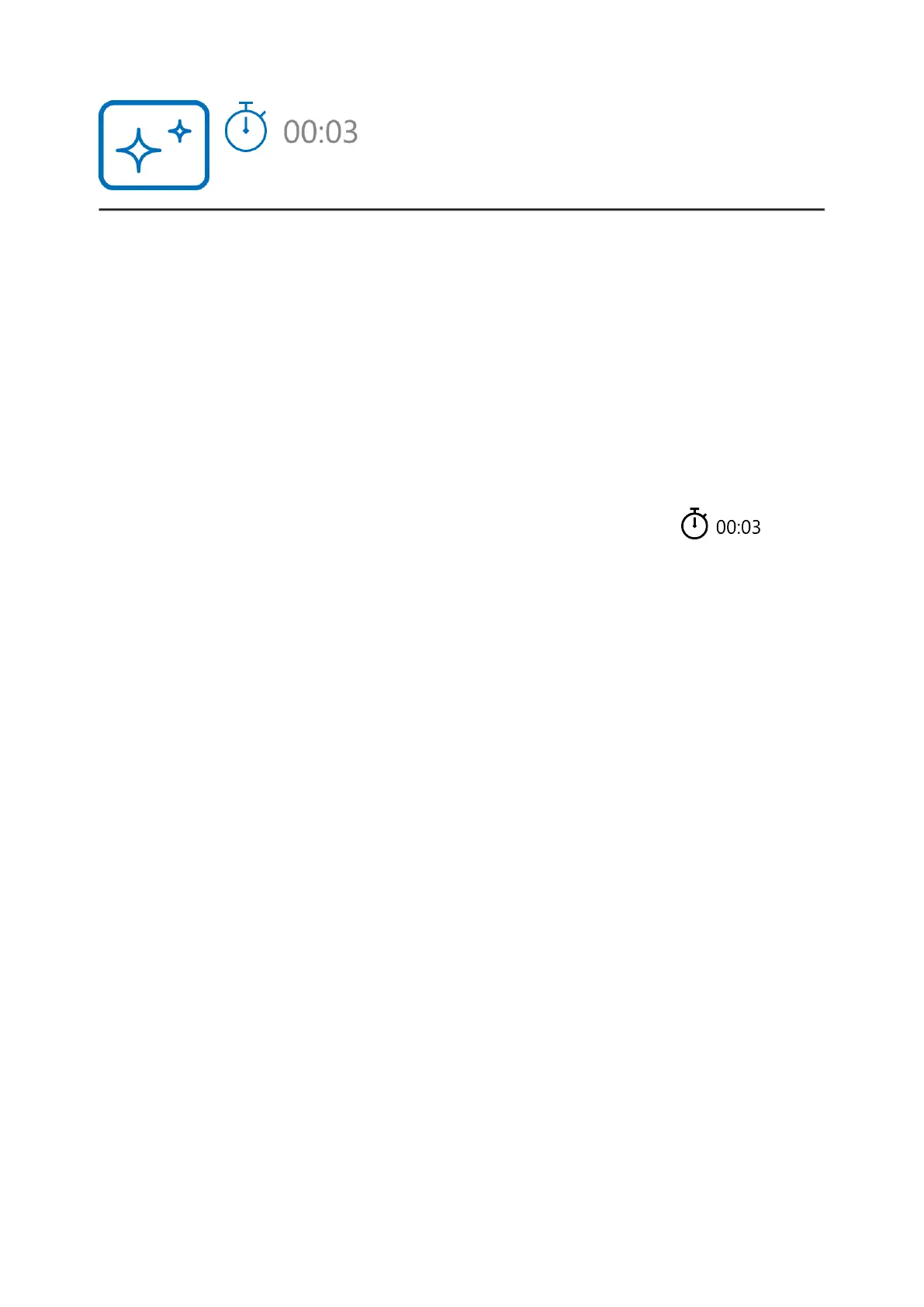The displays can be turned off automatically if theproximity sensoris
turned on or by pressing the ON/OFF (4) button if the proximity sensor is
turned off.
The proximity sensor is turned on:
1.
When the device moves away from the user's face, the displays will
turn off.
2.
When the device approaches the user's face, the displays will turn on
again.
3.
While holding the ON/OFF(4) button, a countdown icon will
appear on the displays and the device will turn off.
The proximity sensor is turned off:
1.
When the device is on, press and hold the ON/OFF (4) button. The
displays will turn off, the current time and the "Display off"icon will
appear.
2.
Turn the displays back on with a short press of theON/OFF (4) button.
3.
When you press and hold the ON/OFF (4) button, the displays show
the "Display off" icon with a countdown. Pressing & holding the
button down for the duration of the countdown will power the device off
completely.