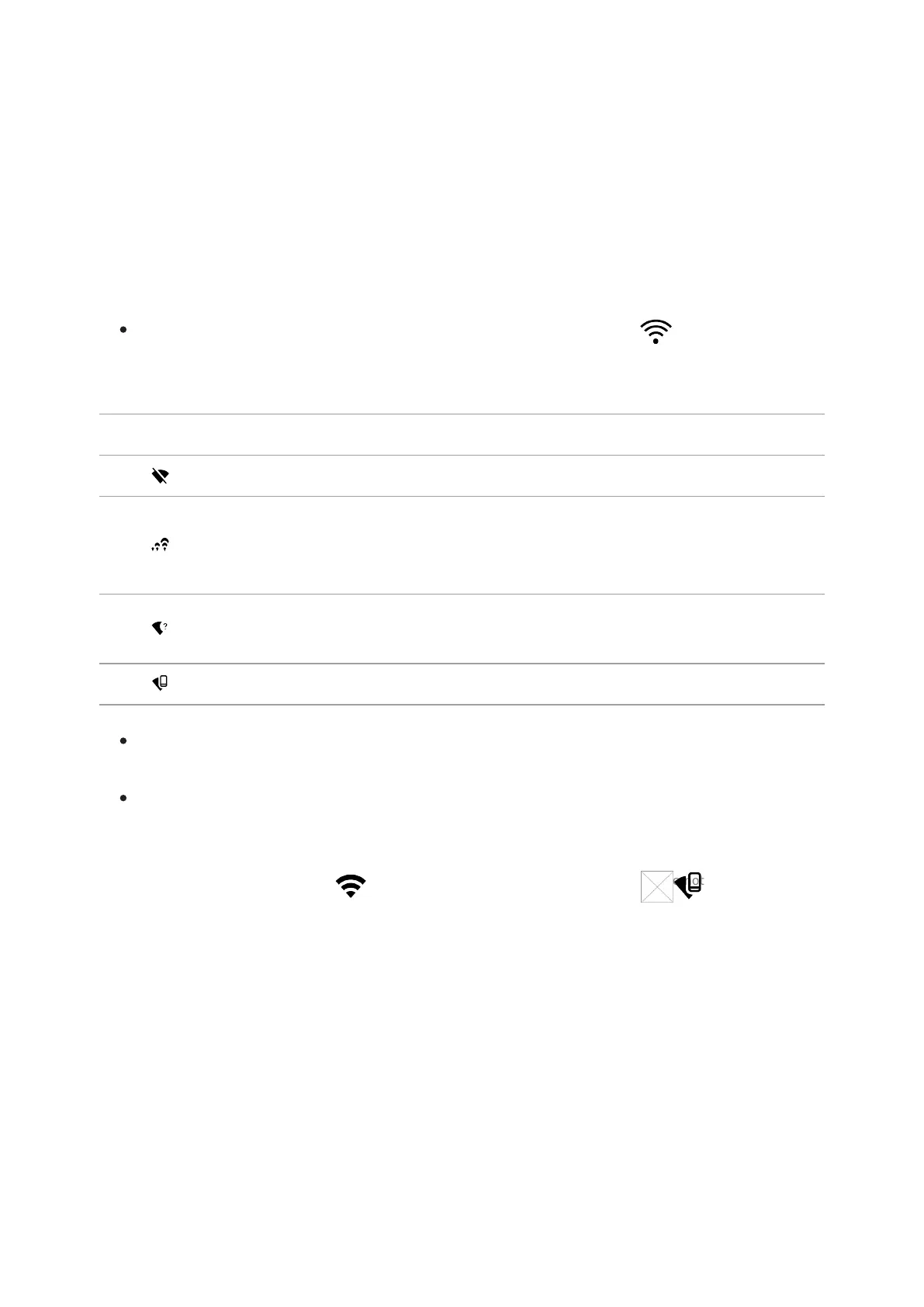Wi-Fi Function
The device has a function enabling wireless communication with external
devices (smartphone or tablet) via Wi-Fi.
Turn on the wireless module in the WI-Fi Activation menu option.
Wi-Fi operation is shown in the status bar as follows:
Status bar indication Connection status
Wi-Fi is off
Wi-Fi activated by the user,
Wi-Fi in the device is being
activated
Wi-Fi is on, no connection with
device
Wi-Fi is on, device connected
Your device is detected by an external device as "MERGER_XXXX",
where XXXX – is the last four digits of device's serial number.
After entering the password(default: 12345678) on an external
appliance (see Password Setupsubsection of theWi-Fi Settings
section for more information on setting a password) and connection is
established, the icon in the status bar changes to
Image not found or type unknown
.