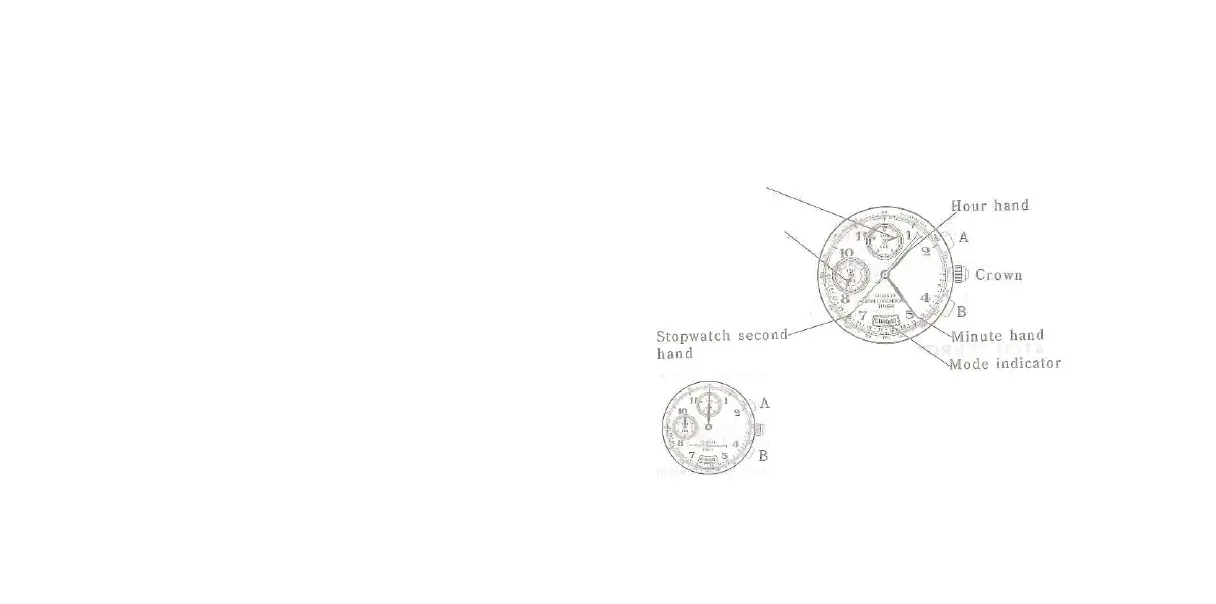Alarm engagement/disengagement
• To engage the alarm, turn the crown to set the mode indicator
to
“TIME•)))” (alarm engaged).
• The alarm rings at the designated alarm time only when “TIME
•)))” mode is selected.
• The alarm rings for 15 seconds and stops automatically. To stop it
manually, press “A” or “B”, or turn the crown and change the
mode.
• The alarm can be tested by continuously pressing both “A” and “B”
at the same time when “TIME•)))” is selected.
Note
: It is possible to set the alarm to ring at the
time of a different time zone, using the dual time hand.
To start
:
Press “A”.
To stop
:
Press “A”.
To reset to “0” :
Press “B”.
1. Standard measurement
• Turn the crown to set the mode indicator to “CHRONO”. The
ho
ur, minute, stopwatch second and stopwatch 1/10 second
hands return to the 12 o’clock (“0”) position.
The 24-hour hand returns to the 24 o’clock or 12 o’clock position.
Ex.) Elapsed time measured is 1 hour, 24 minutes and 37.2 seconds
:
Stopwatch 1/10
se
cond hand
The 24-hour hand
indicates 1 hour if
it has been reset to
the
12 o’clock
position.
STOPWATCH (CHRONOGRAPH)
The stopwatch measures in 1/10 seconds, seconds, minutes and
hour up to 12 hours.
Stopwatch operation
