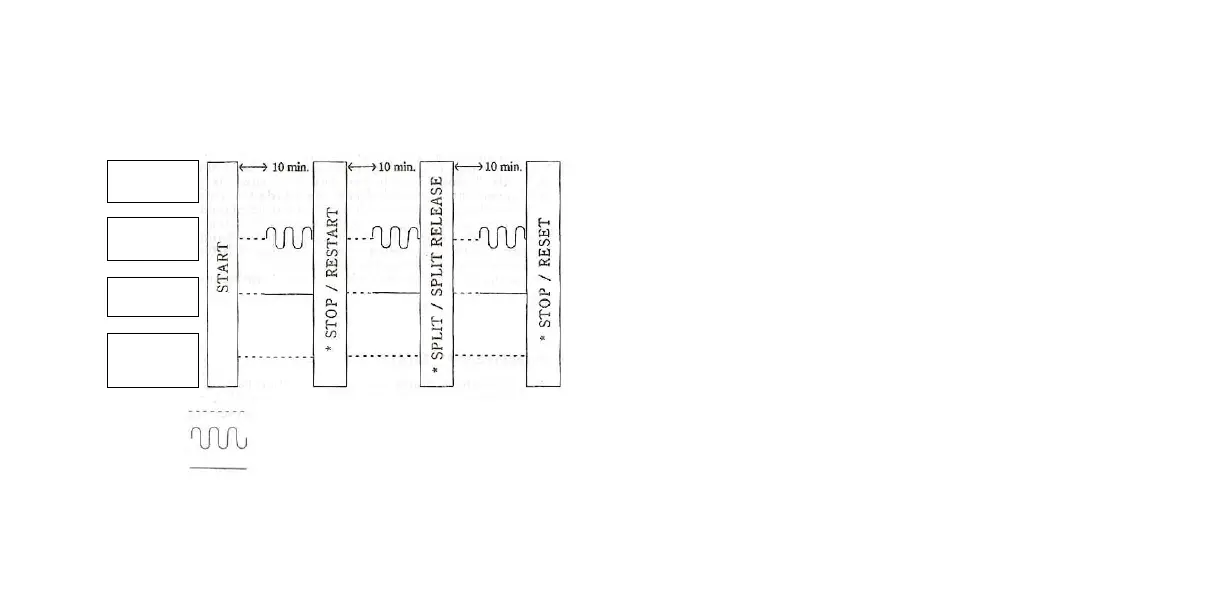Notes:
• Even if the mode is changed from “CHRONO” to another while
the stopwatch is running, it continues measurement. However,
if “→Ø←” mode is selected and the crown is pulled out, the
measurement is canceled and the hands return to “0” position.
If the mode is changed while split time is displayed, the stopwatch
continues measuring but the split time is released.
• It is possible to start the stopwatch while the hands are returning
to the 12 o’clock position by selecting “CHRONO” mode, or
stopping and resetting the stopwatch.
• When measurement exceeds 12 hours, the hands stop at the 12
o’clock position.
•
•
The countdown timer indicates the time remaining of the time
period set previously. It can be set to count down from 1 to 60
minutes in one-minute increments. The remaining time is displayed
in one-second increments.
Once the countdown time is set, it can be used repeatedly as
preset time.
COUNTDOWN TIMER
N
ormal
movement
Swing motion
Stop at the 12 o’clock position
Elapsed time
Stopwatch
1/10 second
hand
Stopwatch
second hand
Stopwatch
minute, hour
and 24-hour
hands
Ex.)