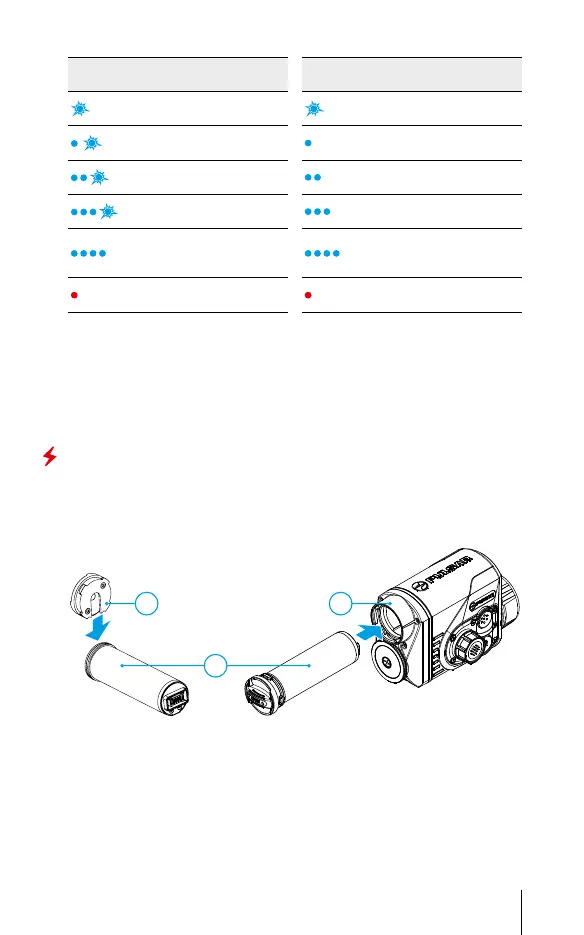ENGLISH
LED INDICATION (19)
IN THE BATTERY CHARGING MODE
LED INDICATION (19)
IN THE STANDBY MODE*
Battery charge level is
from 0% to 25%
Battery charge level is
from 0% to 25%
Battery charge level is
from 26% to 50%
Battery charge level is
from 26% to 50%
Battery charge level is
from 51% to 80%
Battery charge level is
from 51% to 80%
Battery charge level is
from 81% to 99%
Battery charge level is
from 81% to 99%
Battery is fully charged. It
can be disconnected from
the charger.
Battery is fully charged. It
can be disconnected from
the charger.
Defective battery.
Do not use the battery!
Defective battery.
Do not use the battery!
* Standby mode is when the batteries are in the charger but the Power Adapter
is not connected. In this mode, the indicators are only on for 10 seconds.
Attention! When using a Power Adapter that does not support USB Power
Delivery fast charging technology, the icker frequency of the LED indicators
decreases by a factor of 3 and the charge time increases.
Attention! The charger heats up during fast charging. Excess heat is removed
through the radiator and does not affect the device operation.
Installing Battery Pack
•
Put the Lock-cover (3) on the rechargeable APS 5 battery (4).
•
Insert the APS 5 battery (4) along the guide into the battery compartment (5).
•
Lock the battery (4) by turning the Lock-cover (3) clockwise until it stops.
•
Turn the Lock-cover (3) counter-clockwise to remove the battery (4).
4
3 5
4
